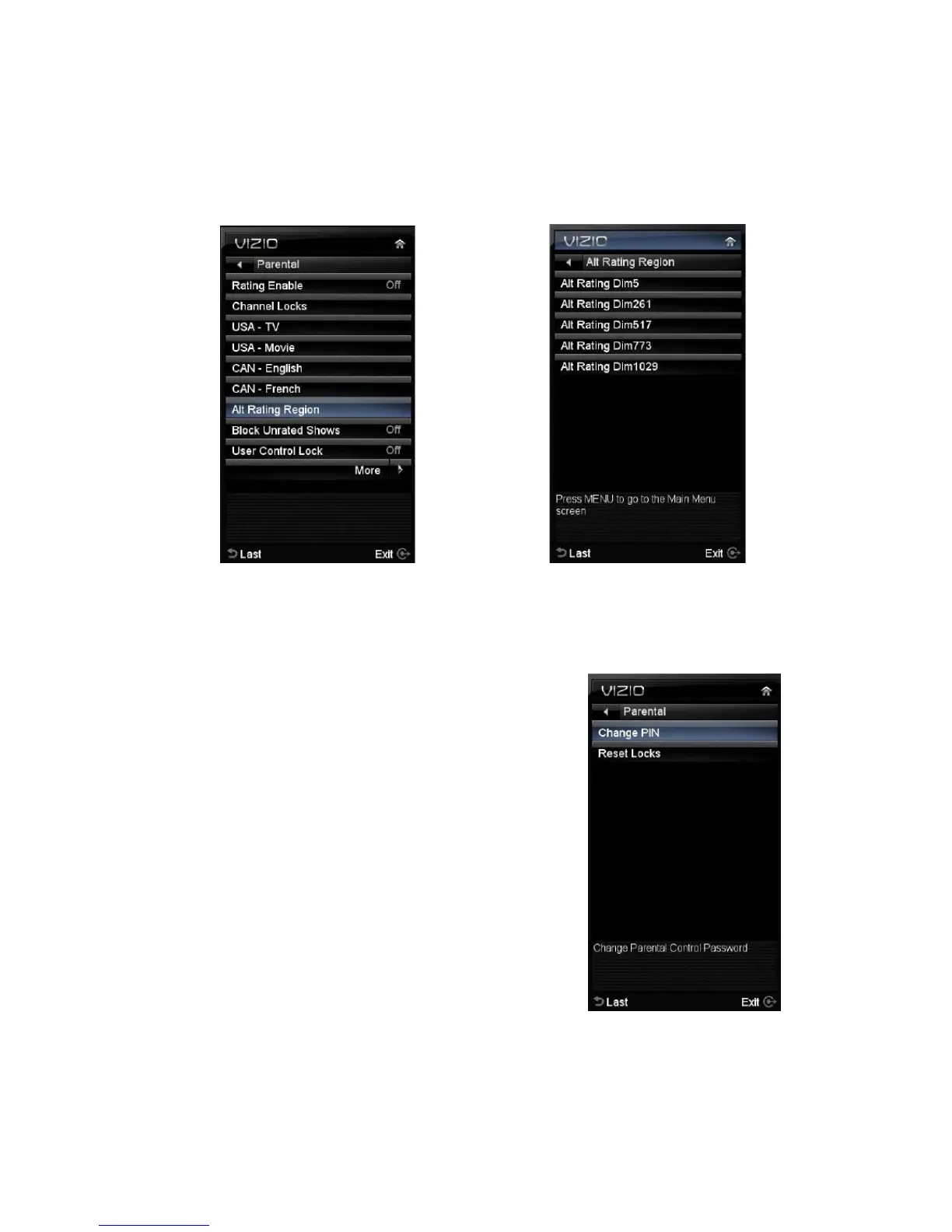46
7. Alternative Rating Region –
This is reserved for future use in the event that the parental
control system is ever updated. Your HDTV will be able to receive and update the rating system
to it.
8. Block Unrated Shows – This option allows blocking of
unrated content.
9.
User Control Lock – This option allows blocking the
usage of the panel controls on the side of your
HDTV.
10.
Change PIN – This option allows creating a new PIN
(password) to use Parental Control Settings menu.
11.
Reset Locks – This option allows resetting the
changes made in the Parental Control Settings
menu, using this option there is no need to
individually reset the settings unless it is desired
(except the item of Alternative Rating Region).
NOTE: Make sure you write down and store the new password in a secure place.
