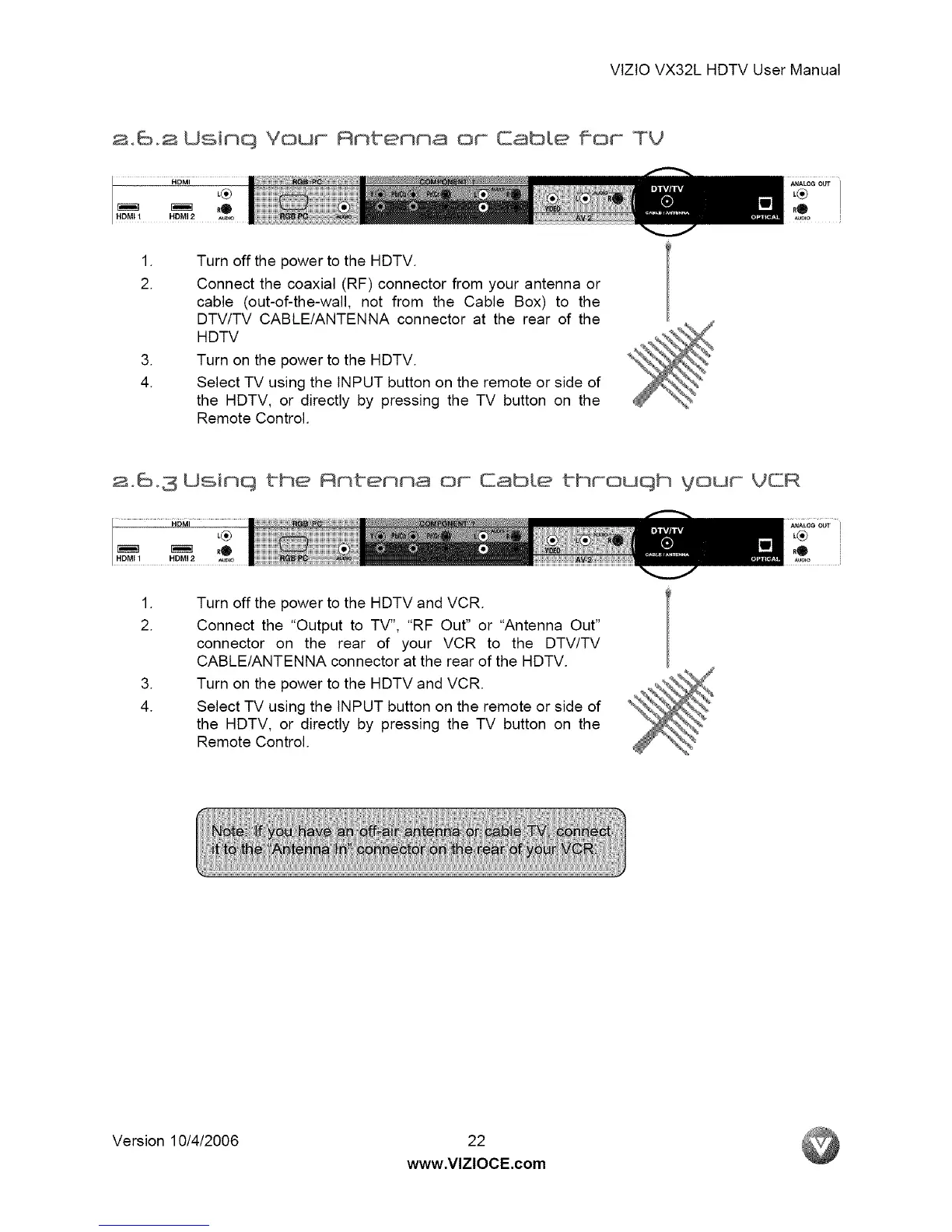VtZtOVX32LHDTVUserManual
2o6_2 Usinq Your Anbenn8 or Osbte _or TV
A_L_O_
I.
2.
.
4.
Turn off the power to the HDTV.
Connect the coaxial (RF) connector from your antenna or
cable (out-of-the-wall, not from the Cable Box) to the
DTV/TV CABLE/ANTENNA connector at the rear of the
HDTV
Turn on the power to the HDTV.
Select TV using the INPUT button on the remote or side of
the HDTV, or directly by pressing the TV button on the
Remote Control.
.
2.
.
4.
Turn off the power to the HDTV and VCR.
Connect the "Output to TV", "RF Out" or "Antenna Out"
connector on the rear of your VCR to the DTV/TV
CABLE/ANTENNA connector at the rear of the HDTV.
Turn on the power to the HDTV and VCR.
Select TV using the INPUT button on the remote or side of
the HDTV, or directly by pressing the TV button on the
Remote Control.
Version 10/4/2006 22
www.VlZlOCE.com
