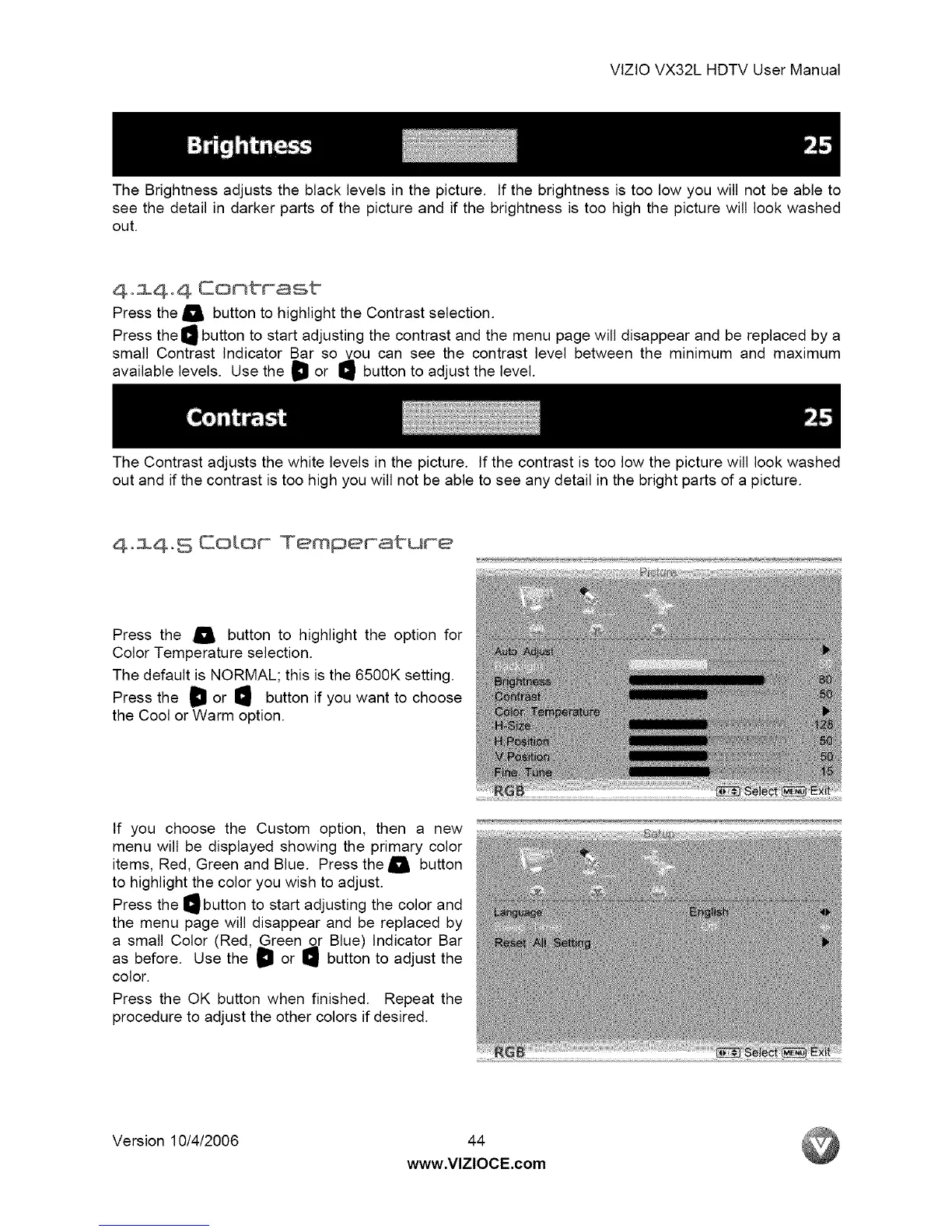VlZlOVX32LHDTVUserManual
TheBrightnessadjuststheblacklevelsinthepicture.If thebrightnessistoolowyouwillnotbeableto
seethedetailindarkerpartsofthepictureandifthebrightnessistoohighthepicturewilllookwashed
out.
4°14 4 Contrast
Press the _ button to highlight the Contrast selection.
Press the_ button to start adjusting the contrast and the menu page will disappear and be replaced by a
small Contrast Indicator Bar so 3u can see the contrast level between the minimum and maximum
available levels. Use the D or button to adjust the level.
The Contrast adjusts the white levels in the picture, tf the contrast is too low the picture will look washed
out and if the contrast is too high you will not be able to see any detail in the bright parts of a picture.
4.14.5 CoLor Temperature
Press the _ button to highlight the option for
Color Temperature selection.
The default is NORMAL; this is the 6500K setting.
Press the D or _ button if you want to choose
the Cool or Warm option.
If you choose the Custom option, then a new
menu will be displayed showing the primary color
items, Red, Green and Blue. Press the _ button
to highlight the color you wish to adjust.
Press the _ button to start adjusting the color and
the menu page will disappear and be replaced by
a small Color (Red, Green Blue) Indicator Bar
as before. Use the D or button to adjust the
color.
Press the OK button when finished. Repeat the
procedure to adjust the other colors if desired.
Version 10/4/2006 44
www.VlZlOCE.com