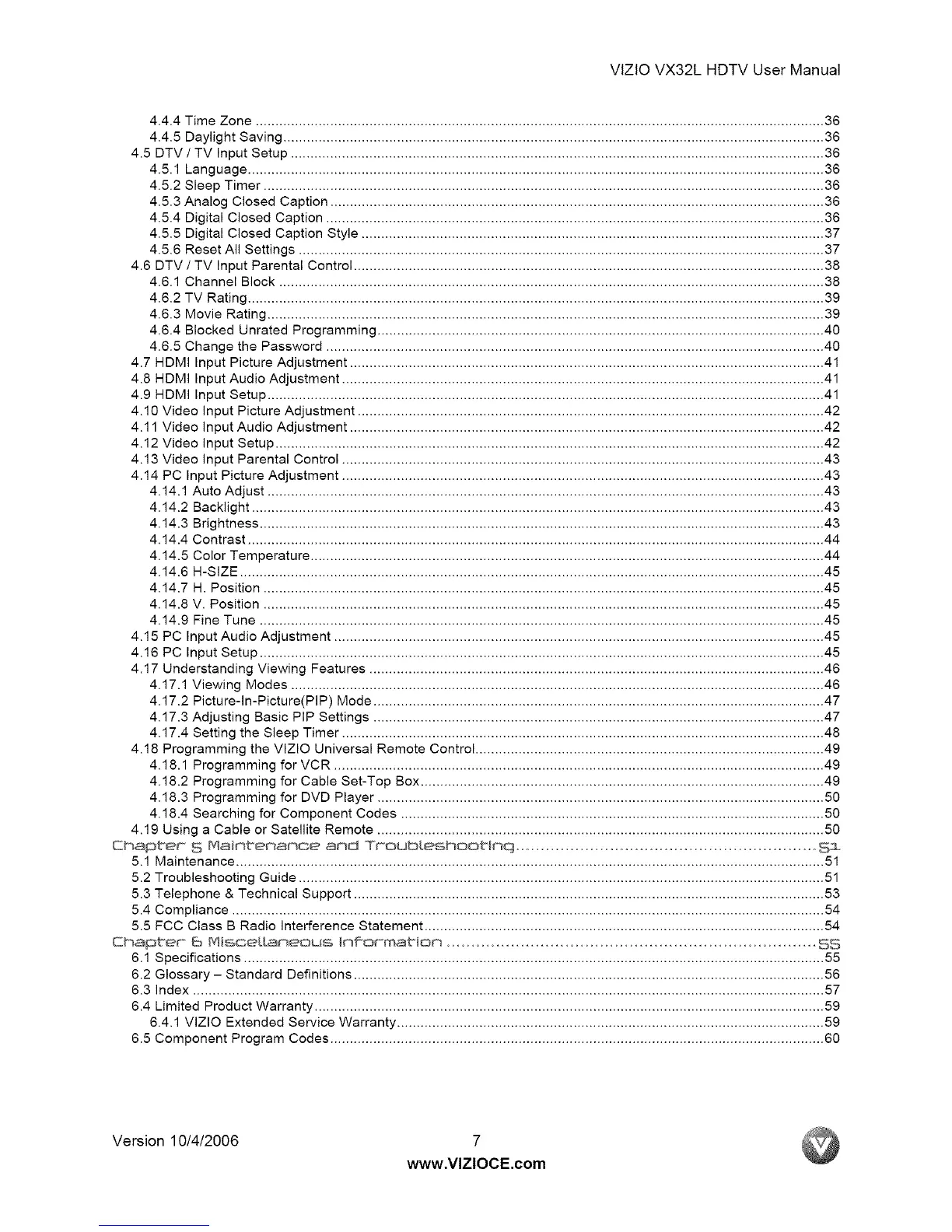VlZlOVX32LHDTVUserManual
4.4.4 Time Zone ................................................................................................................................................. 36
4.4.5 Daylight Saving .......................................................................................................................................... 36
4.5 DTV / TV Input Setup ........................................................................................................................................ 36
4.5.1 Language ................................................................................................................................................... 36
4.5.2 Sleep Timer ............................................................................................................................................... 36
4.5.3 Analog Closed Caption .............................................................................................................................. 36
4.5.4 Digital Closed Caption ............................................................................................................................... 36
4.5.5 Digital Closed Caption Style ...................................................................................................................... 37
4.5.6 Reset All Settings ...................................................................................................................................... 37
4.6 DTV / TV Input Parental Control ........................................................................................................................ 38
4.6.1 Channel Block ........................................................................................................................................... 38
4.6.2 TV Rating ................................................................................................................................................... 39
4.6.3 Movie Rating .............................................................................................................................................. 39
4.6.4 Blocked Unrated Programming .................................................................................................................. 40
4.6.5 Change the Password ............................................................................................................................... 40
4.7 HDMI Input Picture Adjustment ......................................................................................................................... 41
4.8 HDMI Input Audio Adjustment ........................................................................................................................... 41
4.9 HDMI Input Setup .............................................................................................................................................. 41
4.10 Video input Picture Adjustment ....................................................................................................................... 42
4.11 Video input Audio Adjustment ......................................................................................................................... 42
4.12 Video input Setup ............................................................................................................................................ 42
4.13 Video input Parental Control ........................................................................................................................... 43
4.14 PC Input Picture Adjustment ........................................................................................................................... 43
4.14.1 Auto Adjust .............................................................................................................................................. 43
4.14.2 Backlight .................................................................................................................................................. 43
4.14.3 Brightness ................................................................................................................................................ 43
4.14.4 Contrast ................................................................................................................................................... 44
4.14.5 Color Temperature ................................................................................................................................... 44
4.14.6 H-SIZE ..................................................................................................................................................... 45
4.14.7 H. Position ............................................................................................................................................... 45
4.14.8 V. Position ............................................................................................................................................... 45
4.14.9 Fine Tune ................................................................................................................................................ 45
4.15 PC Input Audio Adjustment ............................................................................................................................. 45
4.16 PC Input Setup ................................................................................................................................................ 45
4.17 Understanding Viewing Features .................................................................................................................... 46
4.17.1 Viewing Modes ........................................................................................................................................ 46
4.17.2 Picture-In-Picture(PIP) Mode ................................................................................................................... 47
4.17.3 Adjusting Basic PIP Settings ................................................................................................................... 47
4.17.4 Setting the Sleep Timer ........................................................................................................................... 48
4.18 Programming the VlZIO Universal Remote Control ......................................................................................... 49
4.18.1 Programming for VCR ............................................................................................................................. 49
4.18.2 Programming for Cable Set-Top Box ....................................................................................................... 49
4.18.3 Programming for DVD Player .................................................................................................................. 50
4.18.4 Searching for Component Codes ............................................................................................................ 50
4.19 Using a Cable or Satellite Remote .................................................................................................................. 50
Chap _:_er S Maintenance and 'Troub[eshoo_inq ............................................................. $1
5.1 Maintenance ...................................................................................................................................................... 51
5.2 Troubleshooting Guide ...................................................................................................................................... 51
5.3 Telephone & Technical Support ........................................................................................................................ 53
5.4 Compliance ....................................................................................................................................................... 54
5.5 FCC Class B Radio interference Statement ...................................................................................................... 54
Ehapte¢- 6 MIsoe_.[ameous _mff©rma_i©m ...........................................................................SS
6.1 Specifications .................................................................................................................................................... 55
6.2 Glossary - Standard Definitions ........................................................................................................................ 56
6.3 Index ................................................................................................................................................................. 57
6.4 Limited Product Warranty .................................................................................................................................. 59
6.4.1 VlZIO Extended Service Warranty ............................................................................................................. 59
6.5 Component Program Codes .............................................................................................................................. 60
Version 10/4/2006 7
www.VlZlOCE.com