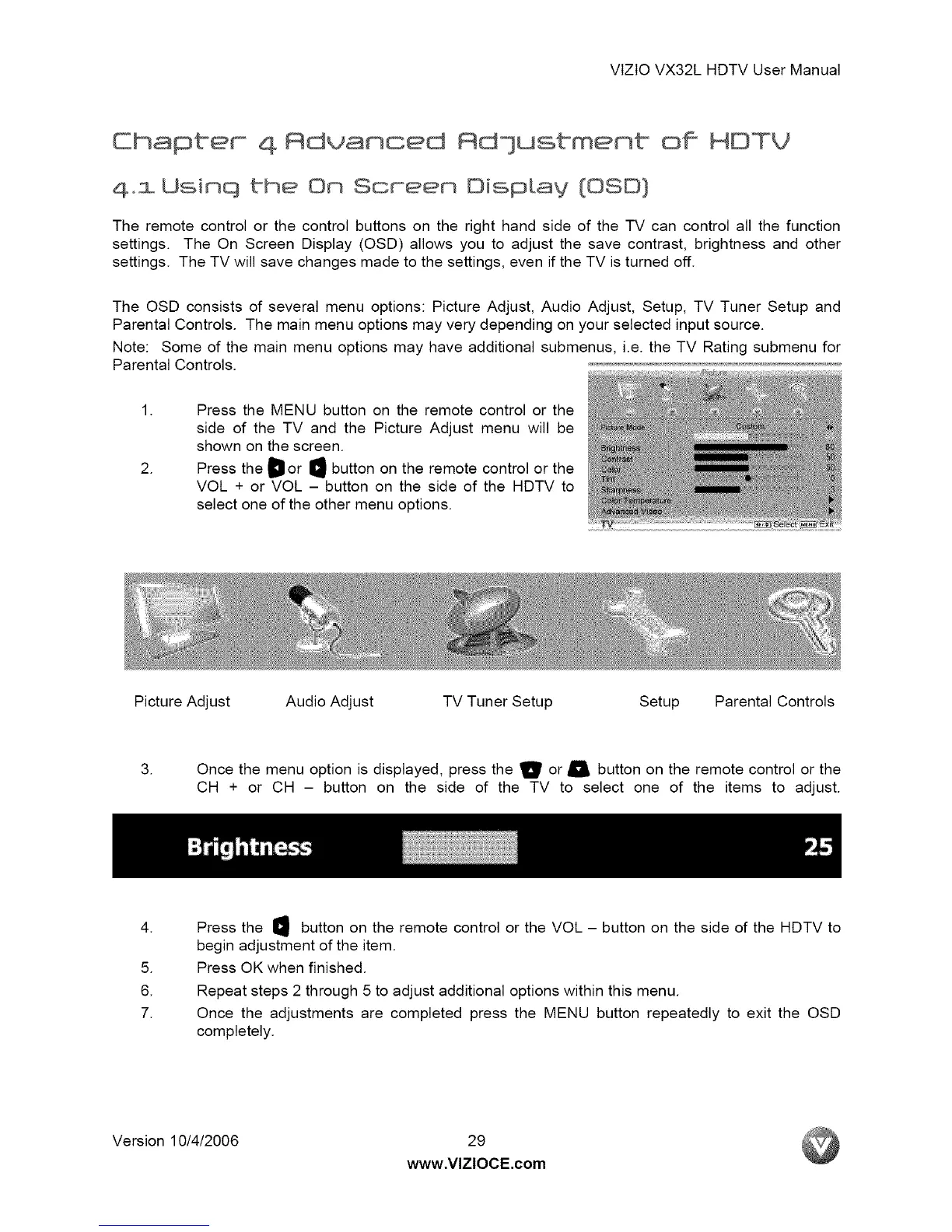VlZlOVX32LHDTVUserManual
Ehaptem 4 Rdvanced Rdoustment off HDTW
4.,i Usin9 the On Scmeen Display {OSD}
The remote control or the control buttons on the right hand side of the TV can control all the function
settings. The On Screen Display (OSD) allows you to adjust the save contrast, brightness and other
settings. The TV will save changes made to the settings, even if the TV is turned off.
The OSD consists of several menu options: Picture Adjust, Audio Adjust, Setup, TV Tuner Setup and
Parental Controls. The main menu options may very depending on your selected input source.
Note: Some of the main menu options may have additional submenus, i.e. the TV Rating submenu for
Parental Controls. o.......................................................
.
.
Press the MENU button on the remote control or the
side of the TV and the Picture Adjust menu will be
shown on the screen.
Press the D or _ button on the remote control or the
VOL + or VOL - button on the side of the HDTV to
select one of the other menu options.
Picture Adjust Audio Adjust TV Tuner Setup Setup Parental Controls
.
Once the menu option is displayed, press the Dr or _ button on the remote control or the
CH + or CH - button on the side of the TV to select one of the items to adjust.
.
.
6.
7.
Press the I_ button on the remote control or the VOL - button on the side of the HDTV to
begin adjustment of the item.
Press OK when finished.
Repeat steps 2 through 5 to adjust additional options within this menu.
Once the adjustments are completed press the MENU button repeatedly to exit the OSD
completely.
Version 10/4/2006 29
www.VlZlOCE.com
