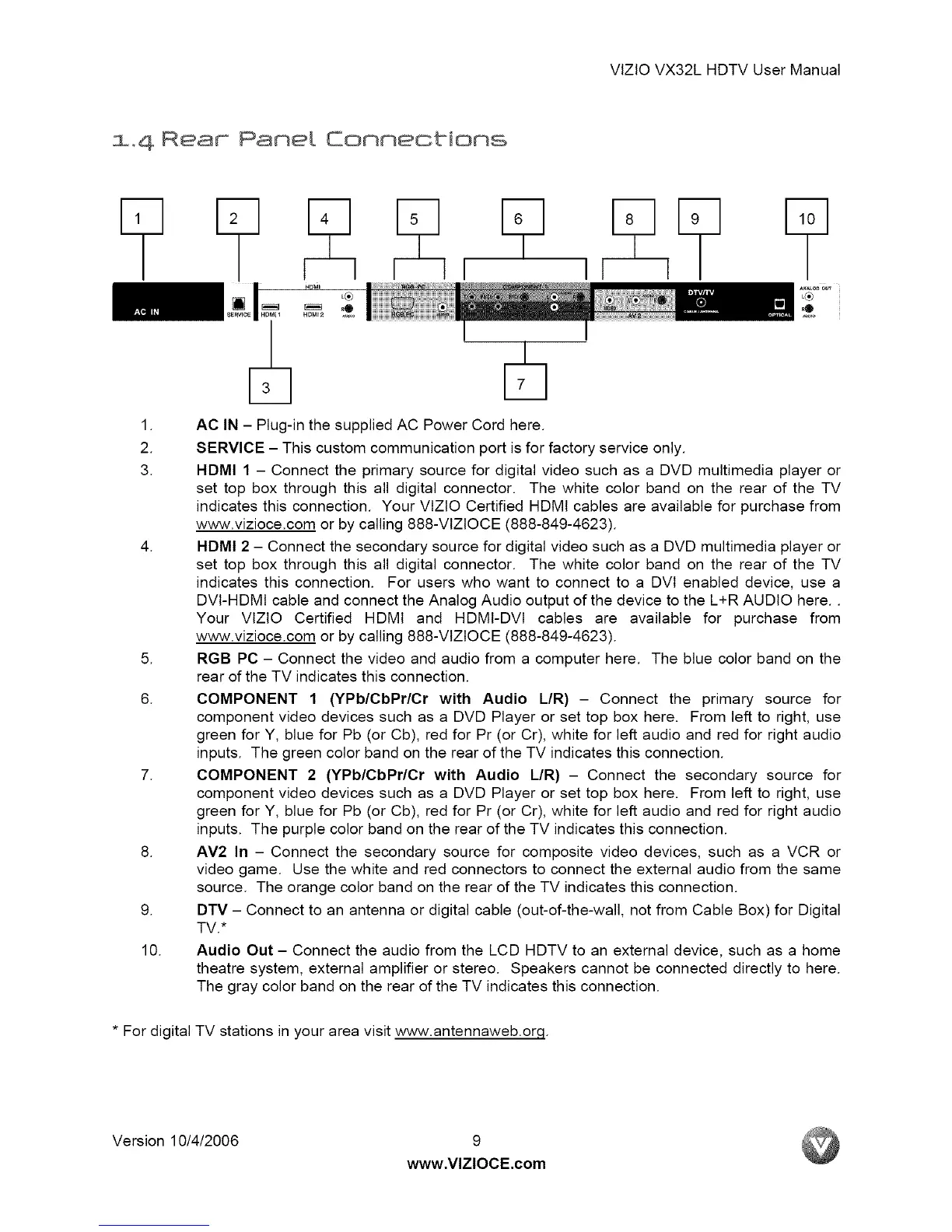VlZlOVX32LHDTVUserManual
i,q Ream Pane[ Connections
.
2.
3.
.
.
6.
.
.
.
10.
* For digital
AC IN - Plug-in the supplied AC Power Cord here.
SERVICE - This custom communication port is for factory service only.
HDMI 1 - Connect the primary source for digital video such as a DVD multimedia player or
set top box through this all digital connector. The white color band on the rear of the TV
indicates this connection. Your VlZIO Certified HDMI cables are available for purchase from
www.vizioce.com or by calling 888-VIZIOCE (888-849-4623).
HDMI 2 - Connect the secondary source for digital video such as a DVD multimedia player or
set top box through this all digital connector. The white color band on the rear of the TV
indicates this connection. For users who want to connect to a DVt enabled device, use a
DVI-HDMI cable and connect the Analog Audio output of the device to the L+R AUDIO here..
Your VlZIO Certified HDMI and HDMI-DVl cables are available for purchase from
www.vizioce.com or by calling 888-VtZIOCE (888-849-4623).
RGB PC - Connect the video and audio from a computer here. The blue color band on the
rear of the TV indicates this connection.
COMPONENT 1 (YPb/CbPr/Cr with Audio L/R) - Connect the primary source for
component video devices such as a DVD Player or set top box here. From left to right, use
green for Y, blue for Pb (or Cb), red for Pr (or Cr), white for left audio and red for right audio
inputs. The green color band on the rear of the TV indicates this connection.
COMPONENT 2 (YPb/CbPr/Cr with Audio L/R) - Connect the secondary source for
component video devices such as a DVD Player or set top box here. From left to right, use
green for Y, blue for Pb (or Cb), red for Pr (or Cr), white for left audio and red for right audio
inputs. The purple color band on the rear of the TV indicates this connection.
AV2 In - Connect the secondary source for composite video devices, such as a VCR or
video game. Use the white and red connectors to connect the external audio from the same
source. The orange color band on the rear of the TV indicates this connection.
DTV - Connect to an antenna or digital cable (out-of-the-wall, not from Cable Box) for Digital
TV.*
Audio Out - Connect the audio from the LCD HDTV to an external device, such as a home
theatre system, external amplifier or stereo. Speakers cannot be connected directly to here.
The gray color band on the rear of the TV indicates this connection.
TV stations in your area visit www.antennaweb.orq.
Version 10/4/2006 9
www.VlZlOCE.com