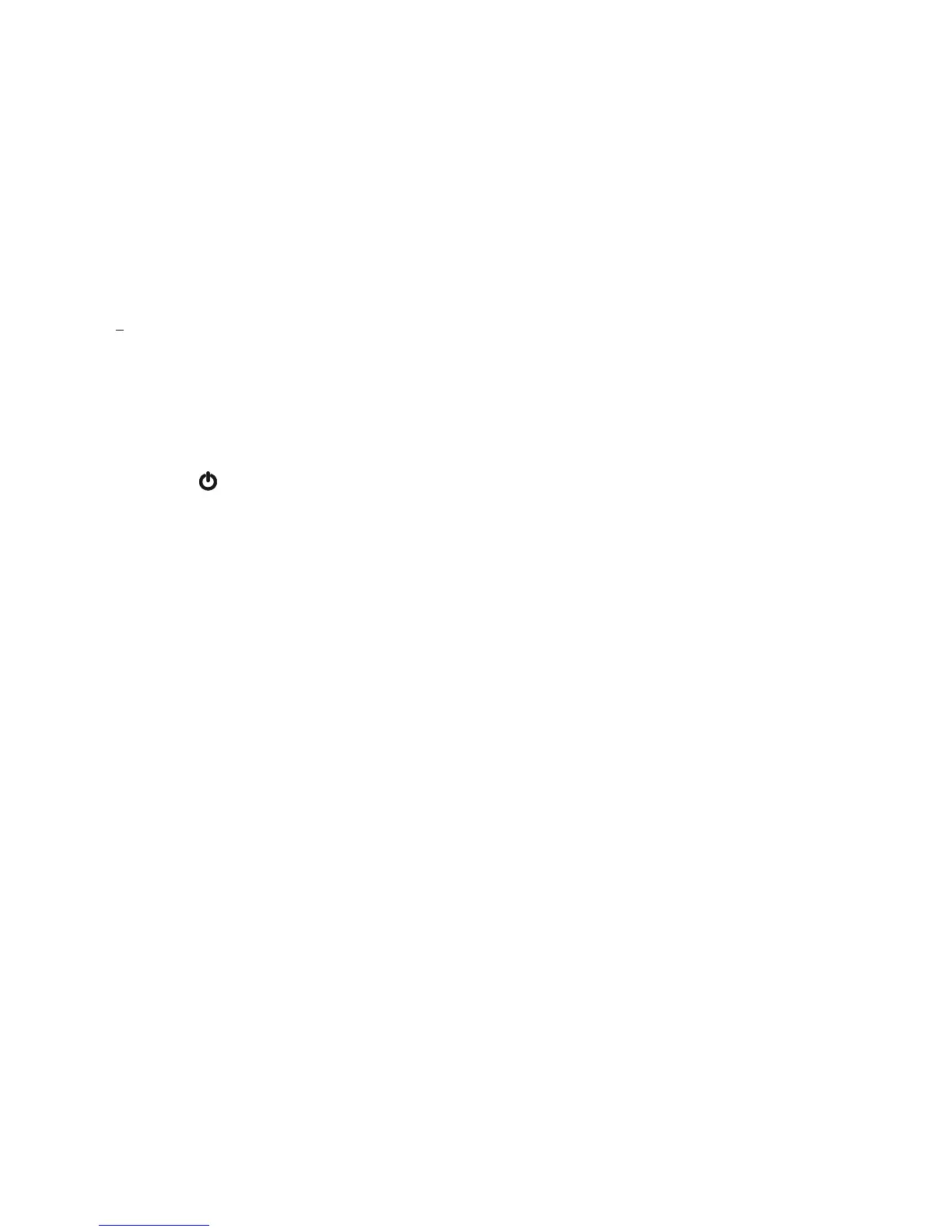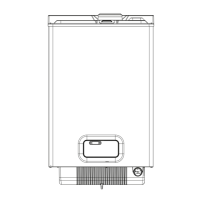29
10.6.2 GAS VALVE MAXIMUM SETTING
Set the CO
button at maximum (see 10.3.1), once the maximum
is obtained check that it corresponds with the appropriate CO
2
value (Maximum) for the respective appliance. If the CO
2
read-
ing is correct, proceed to gas valve minimum setting (10.7.2).
However, if the CO
2
reading is incorrect, the maximum gas
pressure must be adjusted as follows:
• using a 2.5mm Allen key, very slowly turn the maximum ad-
justment screw (see g. 37) – clockwise to decrease, counter
clockwise to increase – until the correct value is displayed on
the CO
2
analyser (allow time for the analyser to stabilise).
10.6.3 GAS VALVE MINIMUM SETTING
Set the CO
button at minimum (see 10.3.1), once the minimum
is obtained check that it corresponds with the appropriate CO
2
value (Minimum) for the respective appliance. If the CO
2
read-
ing is correct, proceed to completion (10.7.3).
However, if the CO
2
reading is incorrect, the minimum gas
pressure must be adjusted as follows:
•
locate the minimum adjustment screw (g. 37), using a suit-
able screwdriver remove the protection plug
• using a 4mm Allen key, very slowly turn the minimum adjust-
ment screw (see g. 37) - clockwise to increase, counter
clockwise to decrease - until the correct value is displayed
on the CO
2
analyser (allow time for the analyser to stabilise).
10.6.4 COMPLETION
On completion of the combustion analysis check and/or any
gas valve adjustment, ret the plug (L2 j) and move the mode
selector to the
position. Remove the test probe from the
test point and ret the sealing screw/s and/or cap.
IMPORTANT
A GAS TIGHTNESS CHECK MUST BE CARRIED OUT IF ANY
GAS CARRYING COMPONENTS HAVE BEEN REMOVED,
REPLACED OR DISTURBED.
ATTENTION
Gas type and appliance output must be set according to the
specic appliance specication. Vokèra accepts no responsi-
bility if the gas type is not correctly adjusted according to the
respective appliance specication as detailed on the appliance
data badge.