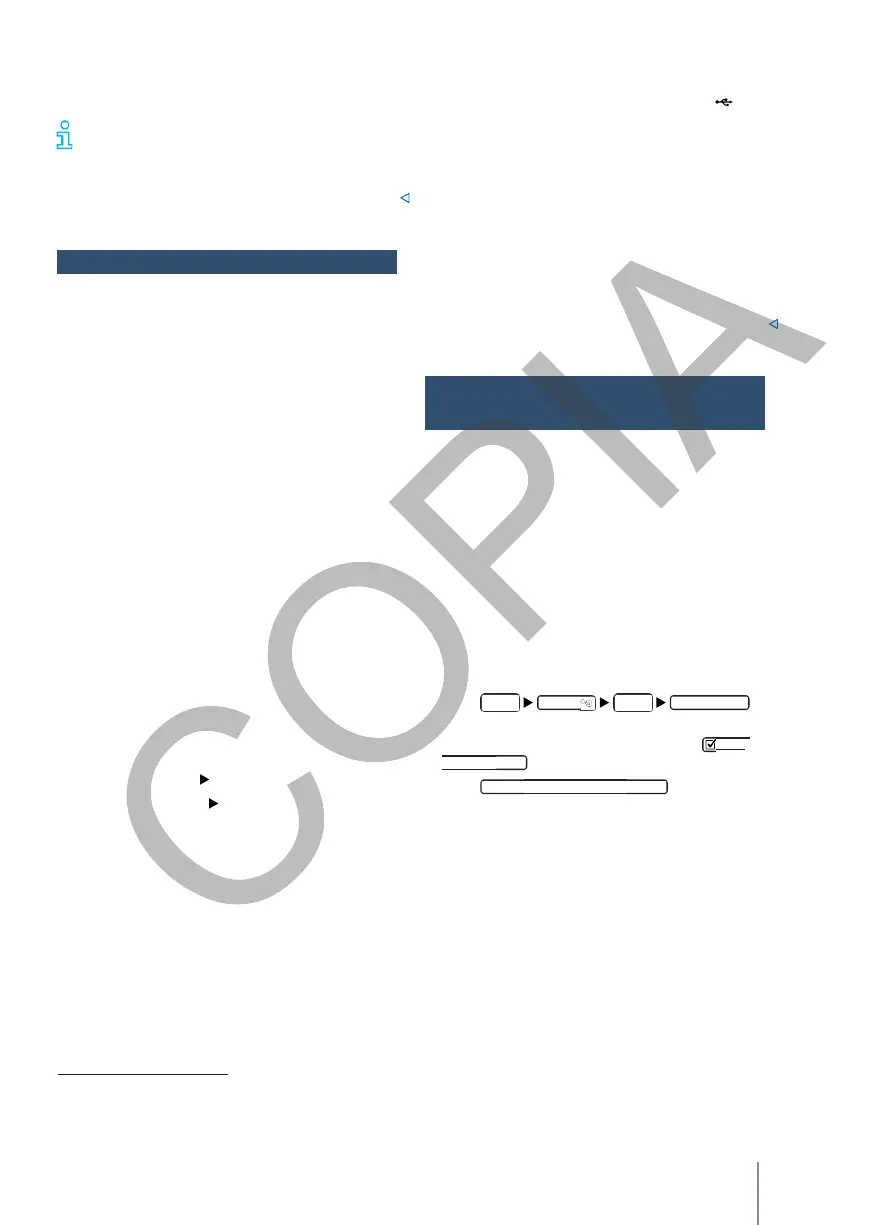MENU Settings Mobile WLANHotspot
Setting up a
WLAN
access point
(hotspot)
data. Information can be provided by mobile
operators.
When uploading and using Inter-net data
packages, additional costs may be incurred in
The number of mobile phone calls you make
depends on your mobile phone tariff, especially if
you are abroad (e.g. roaming charges).
Establishing a data connection
Wi-Fi (9.2 inch version and 8 inch version
)
—
Wi-Fi compliant with IEEE 802.11 b/g/n.
—
2.4 GHz and 5 GHz transfer.
—
Two Wi-Fi modes at the same time:
—
Tethering (2.4 GHz).
—
2.4 GHz access point.
—
Connect up to 8 Wi-Fi devices simultaneously.
—
Internet connection via Wi-Fi:
—
Tethering via the customer's phone.
—
Client access point in the vehicle.
—
Apple CarPlay™ over Wi-Fi.
—
Android Auto™ over Wi-Fi.
—
Simplified pairing process via WPS, NFC or
QR Code.
eSIM (embedded SIM)
1)
The vehicle has an OCU with an integrated SIM card
(eSIM). In order to use the eSIM, you must purchase
data packages from the In-Car-Shop.
The following options must be active in the settings
menu:
—
Or
Network settings
Allow Internet connection
.
—
Or
Data connection
Integrated
data connection
.
SIM card in the SIM card reader1
)
Suitable SIM card in the SIM card reader. In the
Network settings
menu, the
Enable Internet
connection option
must be activated
. A compatible
SIM card is required for a stable network.
CarStick1
)
CarStick modem in a suitable USB port
→ In the
Network settings
menu,
the Enable Internet
connection option
must be
activated.
Bluetooth®
profile rSAP1
)
The infotainment is connected to a
suitable mobile
phone device via the
Bluetooth®
rSAP profile.
In the
Network settings
menu,
the Enable Internet
connection option
must
be activated.
External Wi-Fi device1
)
Use the WLAN access point (Wi-Fi) of an external
mobile phone → p. 177.
The infotainment can be used as a WLAN access
point for the Internet connection of up to
8 WLAN devices.
In order to establish an Internet connection and
use Car-Net, among other things, a data
connection is also required, e.g. via an internal
eSIM card, a Car Stick modem or an external Wi-
Fi device. The possible types of data connection
depend on the country and the infotainment
system used.
Establishing the connection to the wireless
network
(WLAN)
—
Click
to access the
Hotspot (WLAN) Settings
menu.
—
To do so, activate the checkbox
.
—
Press
Access Point (Wi-Fi) Settings
. Refer to the
access point name and network key
in the
Access
Point (Wi-Fi) Settings
submenu.
—
Enter and confirm the network key
displayed on the mobile phone device.
—
The WLAN (wireless) connection is established.
To finalise the connection, it may be necessary
to enter further data on the mobile phone
device.
—
Repeat this process to connect other mobile
phone devices.
In the menu
Access Point Settings (Wi-Fi), the
following
additional settings
can be
made for the access point:
1)
Such data connections are country and equipment dependent and are not available in all vehicles.
