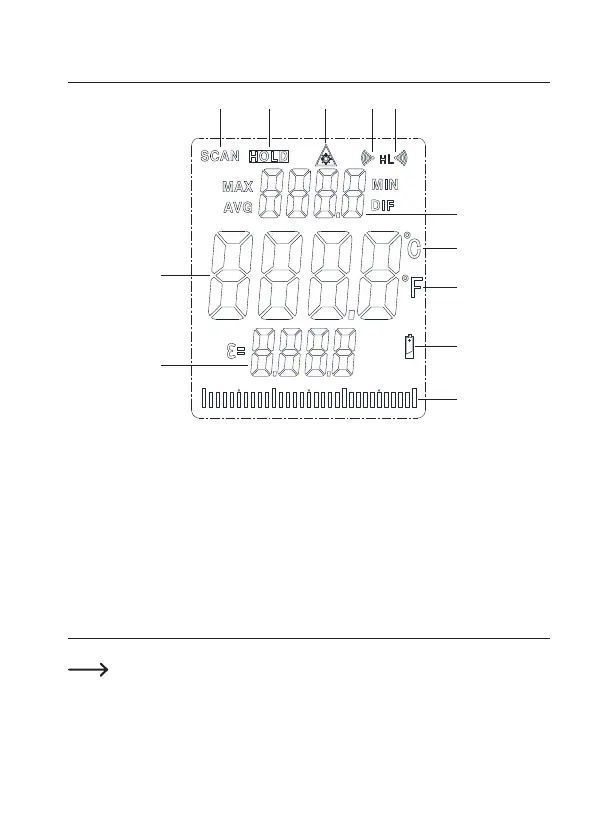8. Display
11 12 13 1514
17
16
18
19
20
22
21
11 Measuring indicator SCAN
12 Standby indicator HOLD
13 Laser symbol for activated target laser
14 Alarm symbol for the upper limit value
15 Alarm symbol for the lower limit value
16 MAX/MIN/AVG/DIF temperature display
17 Degrees Celsius
18 Degrees Fahrenheit
19 Low-battery symbol
20 Bar graph
21 Emission level
22 Temperature display
9. Inserting/changing the battery
Replace the battery when the low-battery symbol appears on the display.
• Loosen the screw using a Phillips screwdriver. Remove the battery compartment cover.
28
