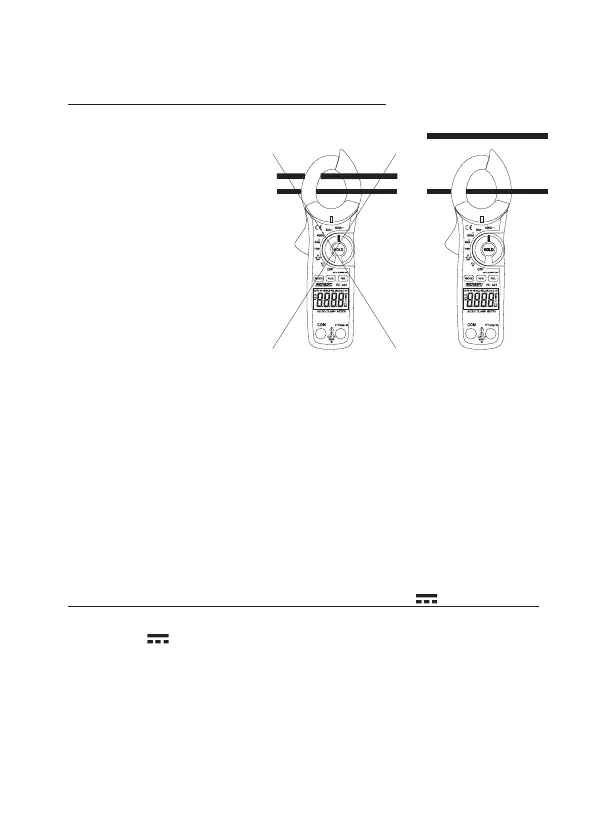b) Current measuring „A“
Proceed as follows to measure „AC“ (A~) currents:
- Activate the measuring
device at the rotary switch
and select one of the two
measuring ranges „A~“.(600
or 1000)
- Open the clamp-on ammeter
sensor with the lever (3) and
clasp the conductor to be
measured and close the
clamp-on ammeter sensor
again. The current is shown
on the display.
☞
Always clasp one conductor. If you clasp several conductors, the
currents cancel each other out and you do not obtain a measurement
result.
Thanks to permanent magnetism of the current sensor, a low cur-
rent can be shown on the display, even if no conductor is clasped.
In order to set the display to „0“, press the REL key (8) before mea-
suring.
- After measuring, remove the clamp-on ammeter from the measuring object and
turn the device off. Turn the rotary switch to „OFF“.
Proceed as follows to measure „DC“ direct voltages (A ) (VC-531 only):
- Activate the device at the rotary switch and select one of the two measuring
ranges „A “ (600 or 1000)
- Open the clamp-on ammeter sensor with the lever (3) and clasp the conductor to
be measured and close the clamp-on ammeter sensor again. The current is
shown on the display.
38