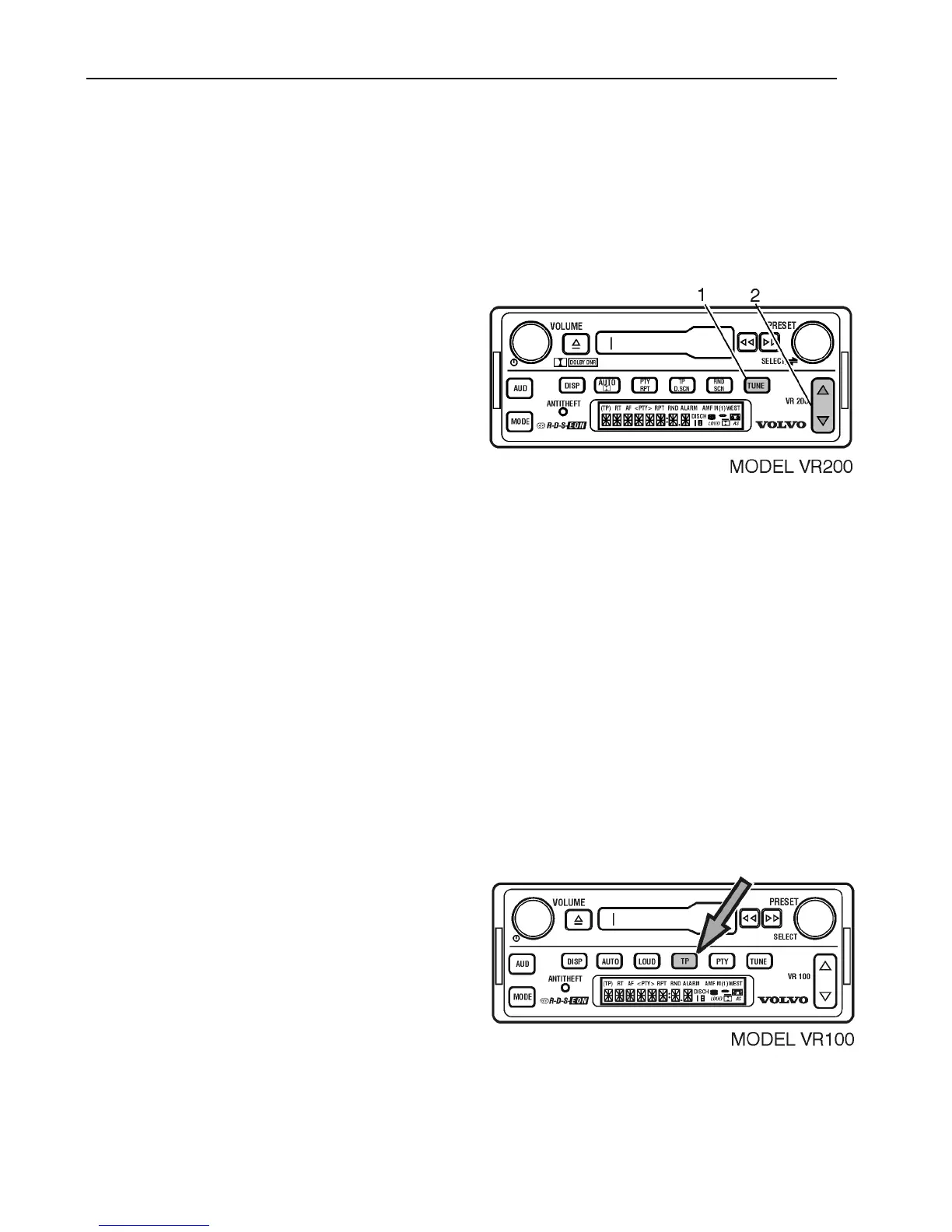28 Tuning the Radio
Alternate Frequency Switching (AF)
With the AF feature, the radio automatically
switches to another station or frequency, if
available, that is broadcasting the identical
program materials as the original station,
when the original station begins to fade.
With AF turned on, you can drive across a
country or continent while listening to the
same program, without retuning your radio.
To turn the AF feature ON, while in the FM
mode;
1 Press and hold TUNE for 3 seconds to
display AF-ON or AF-OFF.
OR
2 Press the UP/DOWN rocker button.
Note: AF networks are common in Europe,
but rare in the US.
Traffic Program (TP)
When the Traffic Program feature is turned
on and a traffic announcement is received,
the radio will automatically interrupt the
current mode to broadcast traffic condition
announcements that are provided by some
stations or networks.
If there are no announcements, NO TRAFF
is displayed.
Press TP to turn ON. TP icon is displayed.
Press TP again to turn OFF.
Note: TP cannot be turned ON in AM or
WX mode.
