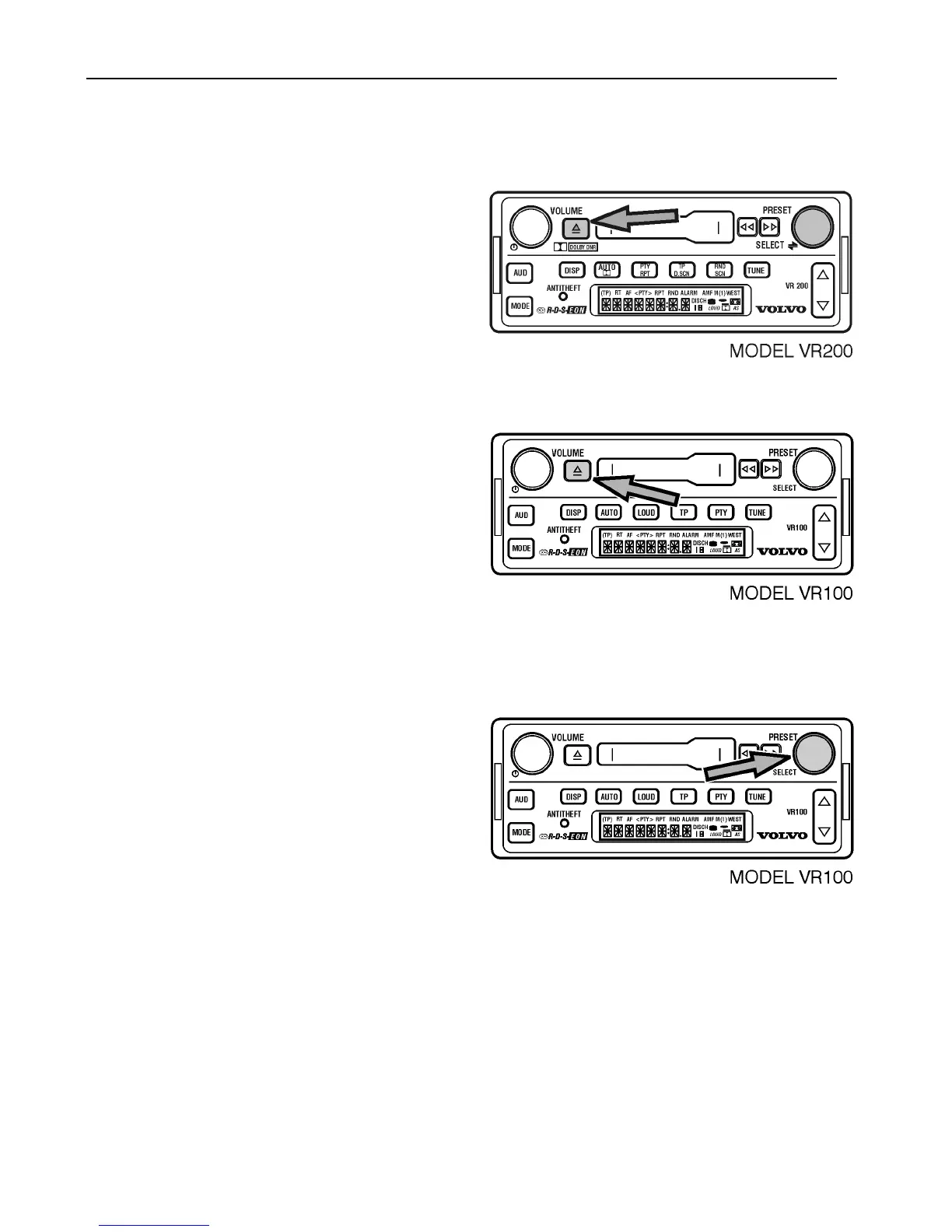42 Using the Cassette Player
Stop and Eject
Model VR 200 and VR 400
To stop play, press the EJECT button. The
radio returns to the last selected mode. Press
the EJECT button again to eject the cassette.
To eject the cassette when the radio is in
another mode, press the EJECT button.
Model VR 100
To eject the cassette, press the EJECT
button. The tape is ejected and radio mode
is activated. Tapes can be ejected while the
ignition is OFF.
Pause (Model VR 100 Only)
Model VR 100
To pause a playing cassette;
Press the SELECT knob until MUTE is
displayed. To begin playing the cassette
again;
Press the SELECT knob again.
