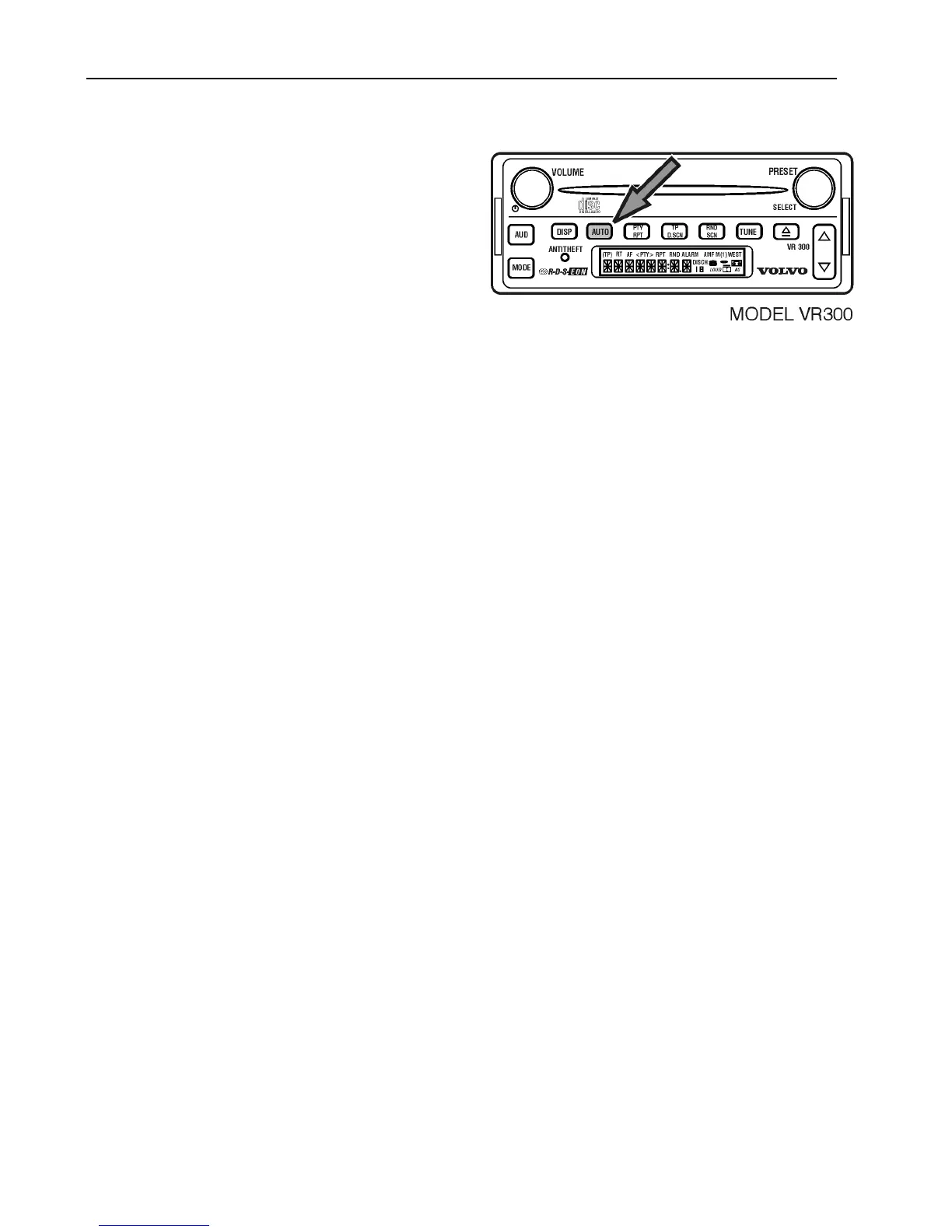38 Presets
Auto-Store Presets
To automatically store the strongest 18
stations available (12 stations for Model
VR 100) as presets (AM, FM or WX):
Press AUTO to scan for strongest signals and
store as presets.
The radio displays AS and AUTO as the
radio searches for and stores stations.
Auto-Store will stop after 18 stations
(12 for Model VR 100) are found and stored.
If there are not enough strong stations to fill
the presets, the stations discovered will be
duplicated until all memory locations are
filled.
If no stations are found, Auto-Store will
automatically cancel. Press the AUTO
button at any time to cancel the Auto-Store
function.
Note: When Auto-Store is turned off, the
presets that were saved will be lost and the
radio will return to the presets stored before
Auto-Store was enabled.
