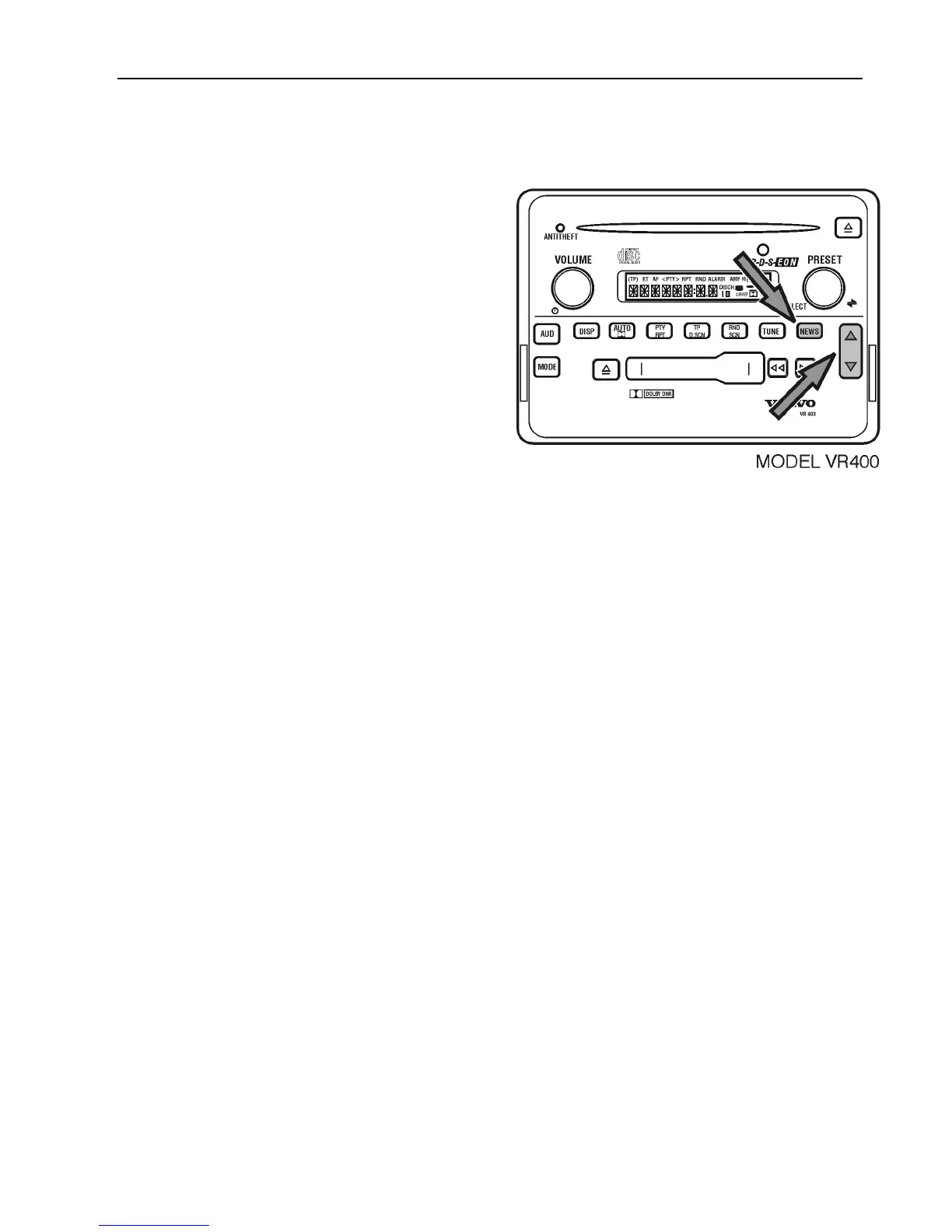Tuning the Radio 35
NEWS Program Button
(Model VR 400 only)
When this feature is active, the
radio will automatically interrupt the
current programming to broadcast news
programming. To enable a news interrupt,
while in FM mode,
Press NEWS to enable a news interrupt.
Press the up or down arrows to SEEK news
programming.
Press NEWS again to turn OFF.
