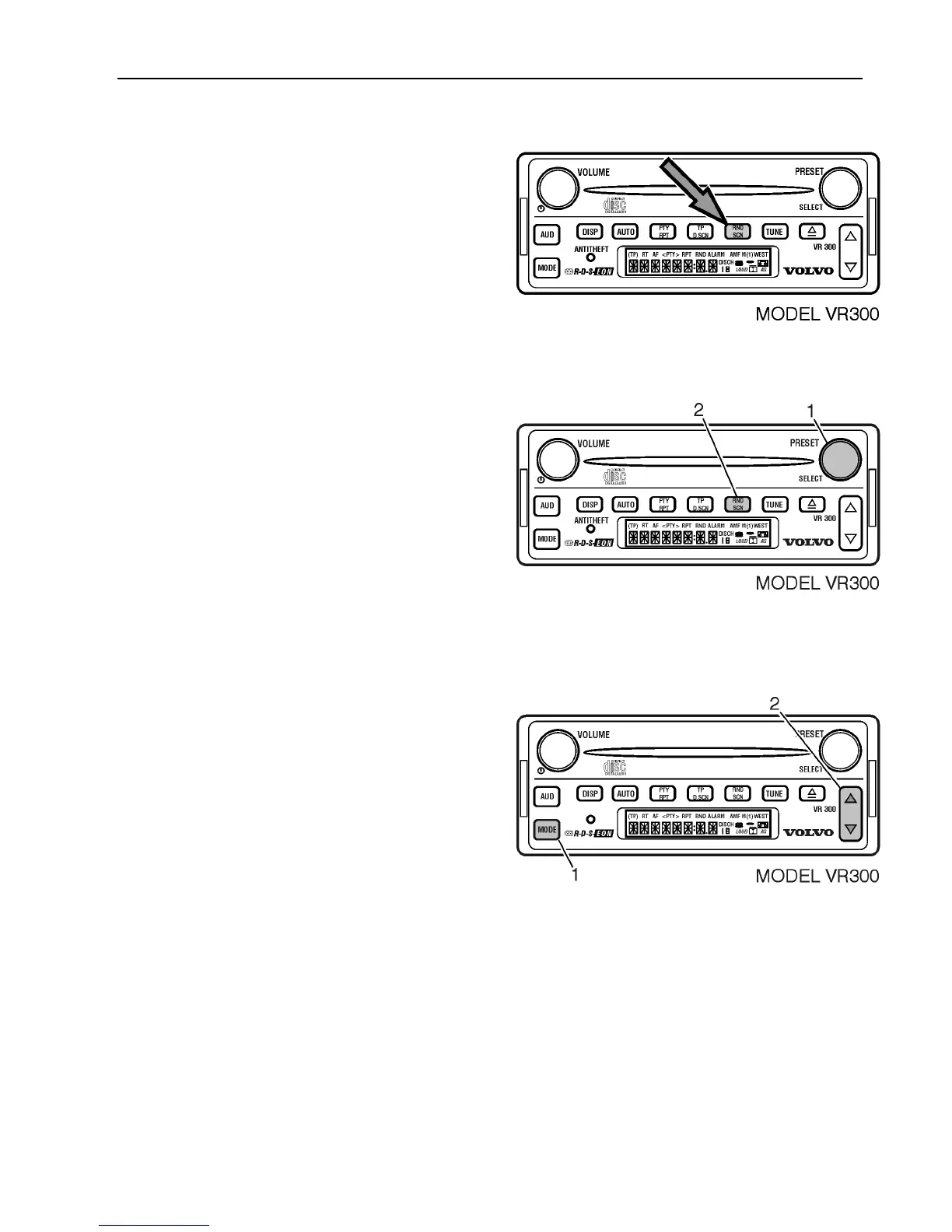Compact Disc (CD) Player 53
Random Play Function
To repeat the current track;
Press RND/SCN to activate function.
Press RND/SCN again to cancel function.
Scan Tracks Function
(CD Player)
The Scan Tracks function plays the first 10
seconds of each track in order. To activate
this function; Press the RND/SCN button till
SCN is displayed.
To cancel scan;
1 Press SELECT.
OR
2 Press and hold RND/SCN button
OR
1 Press MODE
OR
2 Press and hold the UP/DOWN rocker
buttons.
