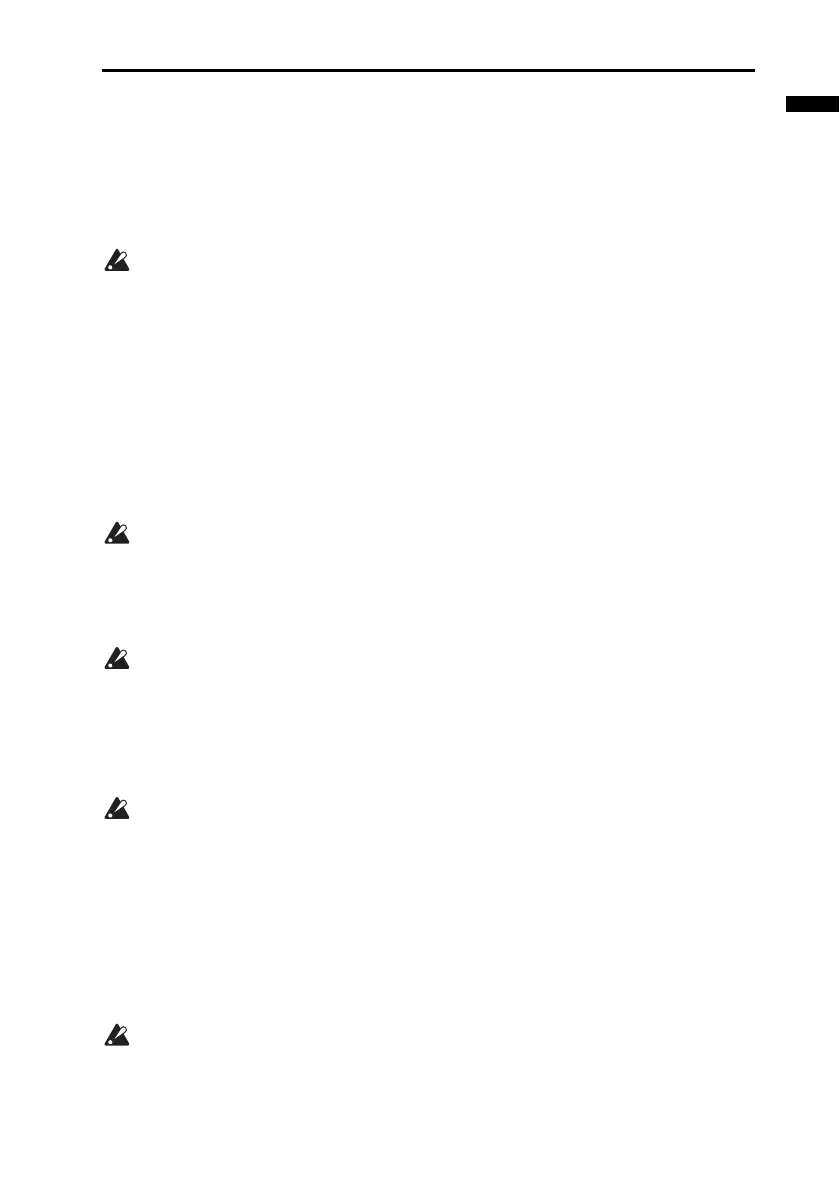JamVOX installation/setup guide
En-11
JamVOX installation/setup guide
Step3 Perform along with the song
Nowyoucansimplyplayyourguitaralongwiththesong!
Torecordyourpe
rformance(alongwiththesong),justclicktheRecordbutton.
HINT UsethefaderlocatedintherightsideoftheMixertoadjustthevolumeofthesong,
andtheLOUDNESSknobtoadjustthehigh/lowboost.Usetheleftfadertoadjust
theguitar’svolume,andthePANknobtoadjustitsstereoposition.
Dependingonth
eson
gth
at’splaying,raisingtheLOUDNESSknobmaycause
distortion.Ifso,lowerth
efader.
HINT ByusingthePit
chchangefunctionwhichchangesthepitchwithoutaffectingthe
playbackspeed,youcanmatchthesongtothetuningofyourguitar.Thisisalsocon‐
venientifyourguitaristunedinregulartuningandyou’replayingalongwitha
songthatisdetuned.
JamVOXhasmanyotherconvenientfunctionssuchasLoopplaybackofsongs,automatic
changingofguitarprograms,anddownloading/uploadingofvariousprograms.
PleasereadtheOw
ner’smanualtolearnhowyoucantakefulladvantageofJamVOX’spotential!
Importing the guitar karaoke track CD
ForproductsthatwerepurchasedbeforeOctober2010,audioCDs(guitarkaraoke
tracks)maynotbeav
ailableasabundle.
Here’showtoimportth
ebundledguitarkaraoketrackCDintotheJamVOXsoftware.
1 InsertthemusicCDintoyourcomputer.
Normally,Windowswilldisplayadialogboxaskingyoutochooseanaction,andMac
willstartupiTun
es.Wewillnotusetheseinthisexample,sosimplyclosethedialog
boxoriTunes.
2 FromtheFilemenu,choose“ImportCD...”.
TheImportCDdialogboxwillappea
r.Thisdialogboxwillshowthetitlesandartist
namesforthesongsontheCD.
ThesongtitlesandartistnameswillbeshownonlyforthisbundledCD.If you’re
importinganotherCD,yo
u’llneedtoenterthesongtitleandartistnameintothe
JamVOXsoftwareafterimporting.
3 Ifthereareanytracksyoudonʹtwanttoimport,clickthemtocleartheircheckboxes.
NOTE Ifyouwan
ttochangetheaudioformatinwhichthetrackswillbeimported,change
thesettinginthePreferencesdialogbox.
4 Inthelowerrightofthedialogbox,clickthe“Import”button.
Waituntilimp
ortinghasbeencompleted.
TheJamVOXsoftwarewon’tbeabletoimporttheCDifyou’reusingaWindows
computerwhoseCD/DVDdriv
eisanexternaldrive.Youʹllneedtouseothersoftware
thatisabletoimportaCDfromanexternaldrive,andthenaddtheresultingaudio
filesintotheJamVOXsoftware.