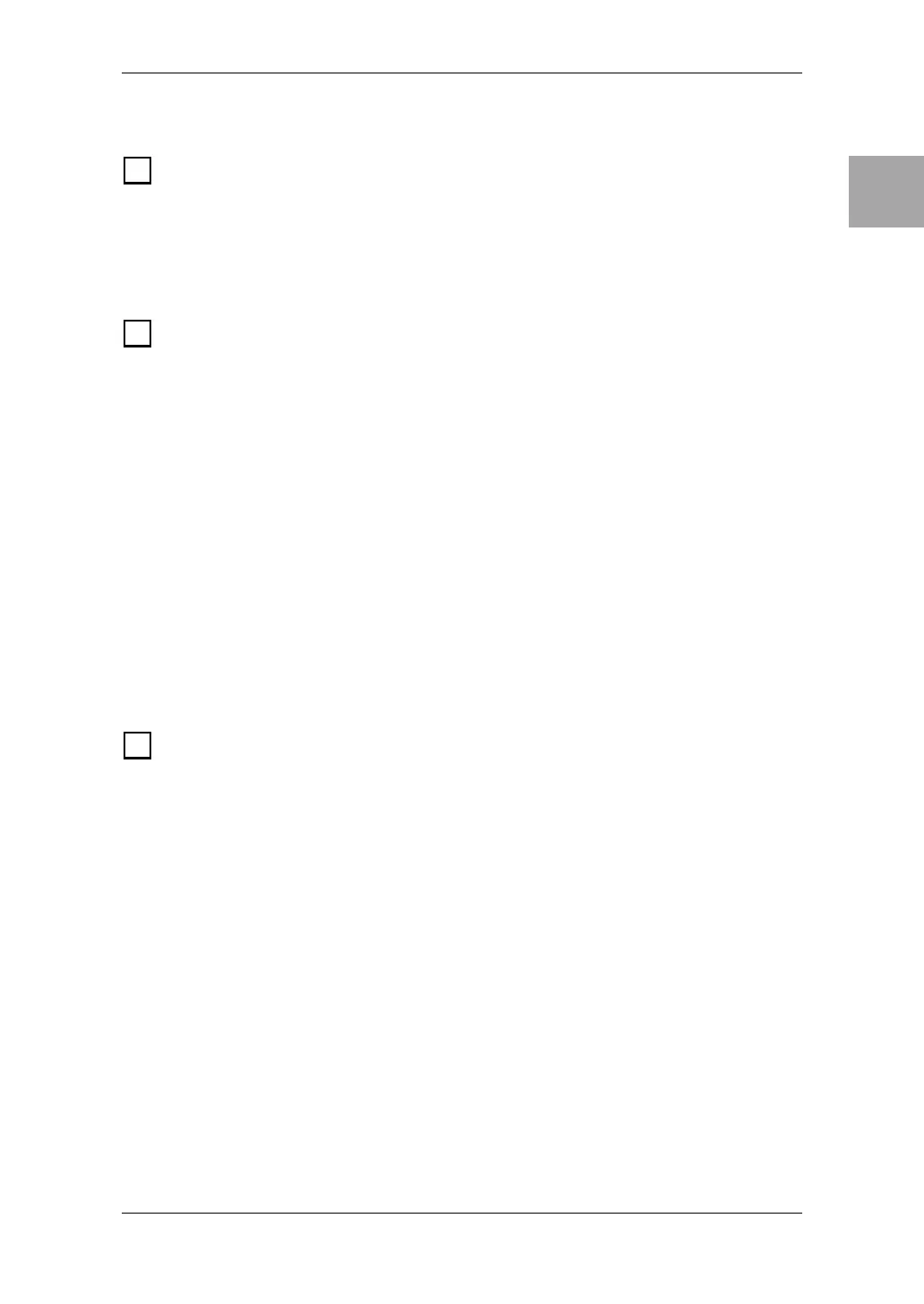IntroductionPanel TourSetupPlayingCreating
and Storing
11
REAR PANEL
POWER SUPPLY
10.1 ~AC9V
Connect the included AC/AC power supply here.
10.2 STANDBY button
Tur ns the power on/off.
INPUTS AND OUTPUTS
11.1 INPUT jack
Connect your guitar to this jack.
11.2 INSERT jacks (SEND, RETURN)
You can connect an external effect processor or stompbox to these jacks.
Connect SEND to the input of your external effect device.
Connect RETURN to the output of your external effect device.
11.3 LEVEL knob
Adjusts the output level from the OUTPUT jacks and the PHONE jack.
11.4 OUTPUT jacks (L/MONO, R)
These are analog output jacks (balanced/unbalanced TRS). If you’re using a
mono output, connect the L/MONO jack.
11.5 PHONE jack (stereo)
Connect your headphones to this jack.
MIDI
12.1 MIDI OUT connector
This connector transmits MIDI data. Use it when you want to control a con-
nected external MIDI device.
12.2 MIDI IN connector
This connector receives MIDI data. Use it when you want to control
ToneLabSE from a connected external MIDI device.
10
11
12