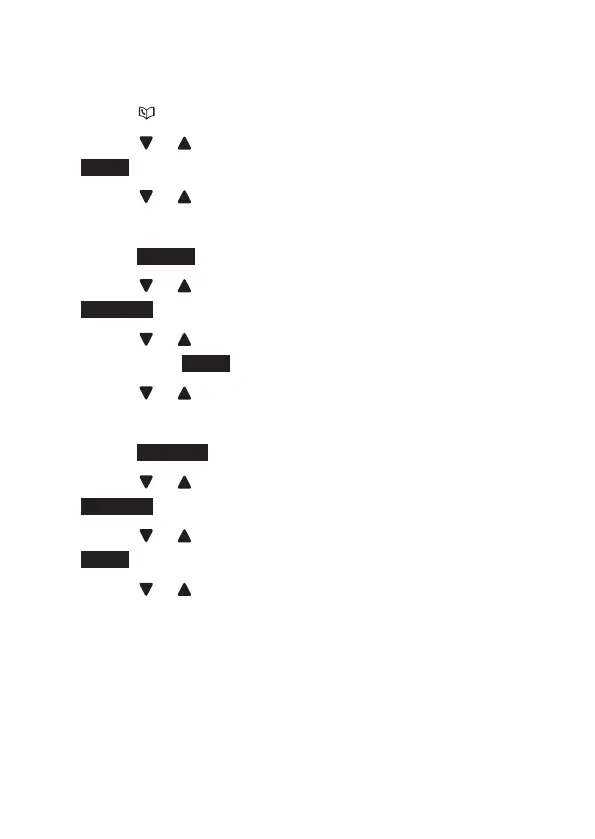48
REVIEw PHONEBOOk ENTRIEs
Phonebook entries appear alphabetically.
1. Press
on the handset when in idle mode.
2. Press
or to highlight a phonebook, then press
VIEW.
3. Press
or to browse.
-OR-
1. Press
MENU when in idle mode.
2. Press
or to highlight Phonebook, then press
SELECT.
3. Press
or to highlight the desired phonebook,
then press VIEW.
4. Press
or to browse.
-OR-
1. Press
OPTION while on a call.
2. Press
or to highlight Phonebook, then press
SELECT.
3. Press
or to highlight a phonebook, then press
VIEW.
4. Press
or to browse.