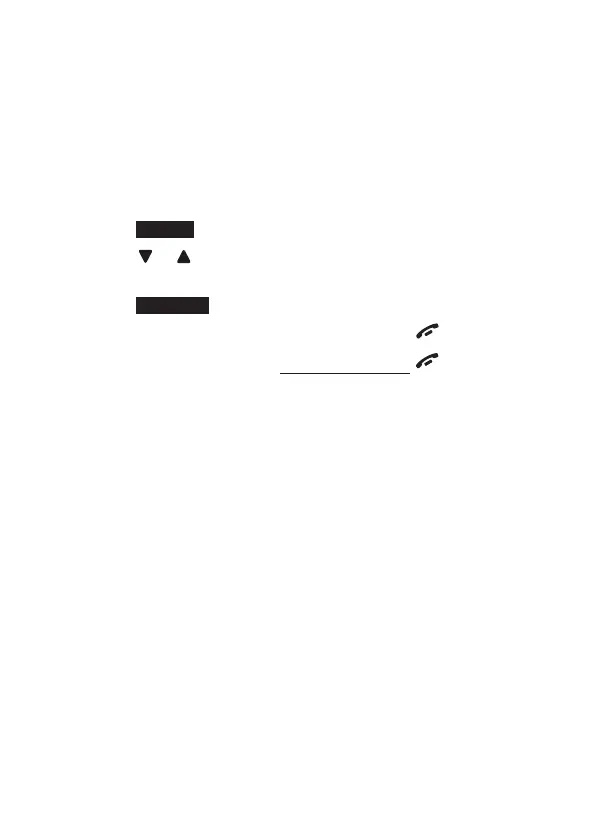53
UsING THE MENU
You can use the menu of the handset to change the
telephone settings.
Using a handset:
Press
MENU when idle.
Press
or until the screen displays the desired
feature menu.
Press
SELECT to enter the menu.
To return to the previous menu, press
OFF/CANCEL.
To return to idle mode, press and hold
OFF/CANCEL.
1.
2.
3.
•
•
PHONE sETTINGs