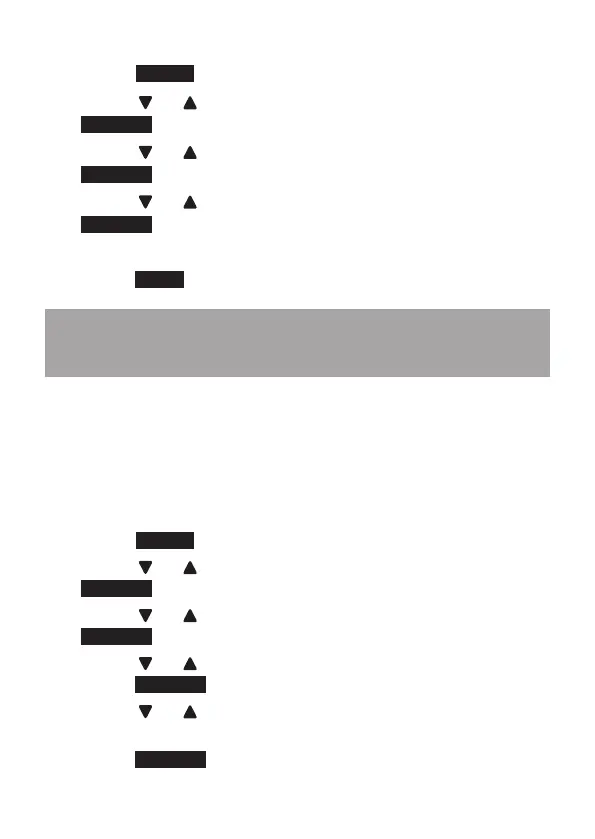86
To change the remote access code:
Press
MENU idle mode to enter the main menu.
Press
or to highlight Answering sys, then press
SELECT.
Press
or to highlight Ans sys setup, then press
SELECT.
Press
or to highlight Remote code, then press
SELECT.
Use the dialing keys to enter a two-digit number.
Press
SAVE to conrm. You hear a conrmation tone.
Note: Remote access can only be used if this function
is activated.
RECORDING TIME
You can set the recording time limit for each incoming
message.
To change the message recording time:
Press
MENU idle mode to enter the main menu.
Press
or to highlight Answering sys, then press
SELECT.
Press
or to highlight Ans sys setup, then press
SELECT.
Press or to highlight Recording time, then
press SELECT.
Press or to highlight 3 minutes, 2 minutes, or
1 minute.
Press
SELECT to conrm your selection. You hear a
conrmation tone.
1.
2.
3.
4.
5.
6.
1.
2.
3.
4.
5.
6.