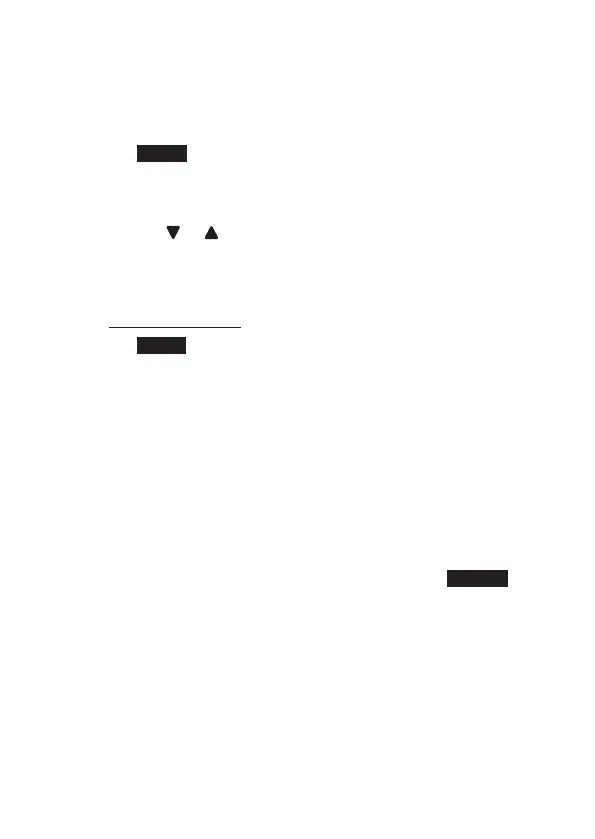51
Home
Mobile
Work
Other
6. Press
NEXT. The screen displays EDIT NAME.
7. Use the dialing keys to enter a name (up to
15 characters).
Press
or to move the cursor to the left or right.
Press 0 to add a space.
Press DELETE to erase a character.
Press and hold DELETE to erase all characters.
8. Press
SAVE to conrm and the screen shows Saved.
You hear a conrmation tone.
EDIT A PHONEBOOk ENTRY
If you only want to edit the type of a phonebook entry:
1. Search for the desired entry in the phonebook
(see Review phonebook entries and 3-character
alphabetical search).
2. When a phonebook entry displays, press
LABEL.
•
•
•
•
•
•
•
•