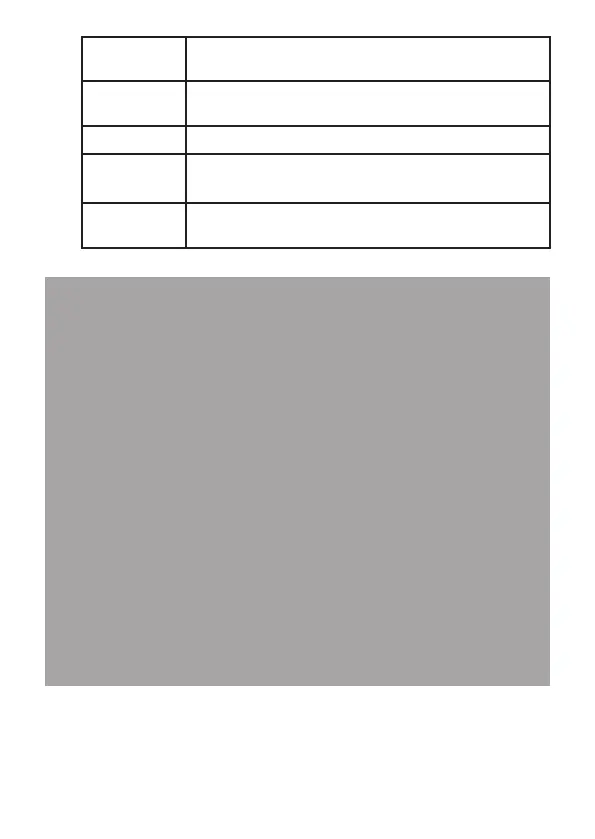89
*5
Press to listen to a list of remote
commands.
6
Press to skip to the next message
(during playback).
*7 Press to record a new announcement.
8
Press to end remote access (the call will
be terminated).
0
Press to turn the answering system on
or off.
Notes:
If you do not press any keys after you enter the
remote access code, all new messages play. If
there are no new messages, all old messages play.
Once the new messages have played, the
telephone announces the help menu options. If
you do not press any key within 20 seconds, the
remote access call automatically disconnects.
When the answering system is turned off, the
telephone answers after 14 rings, and announces,
“Please enter your remote access code.”
When the memory is full, the answering system
answers incoming calls after 14 rings and
announces, “Memory is full. Enter the remote
access code.”
•
•
•
•