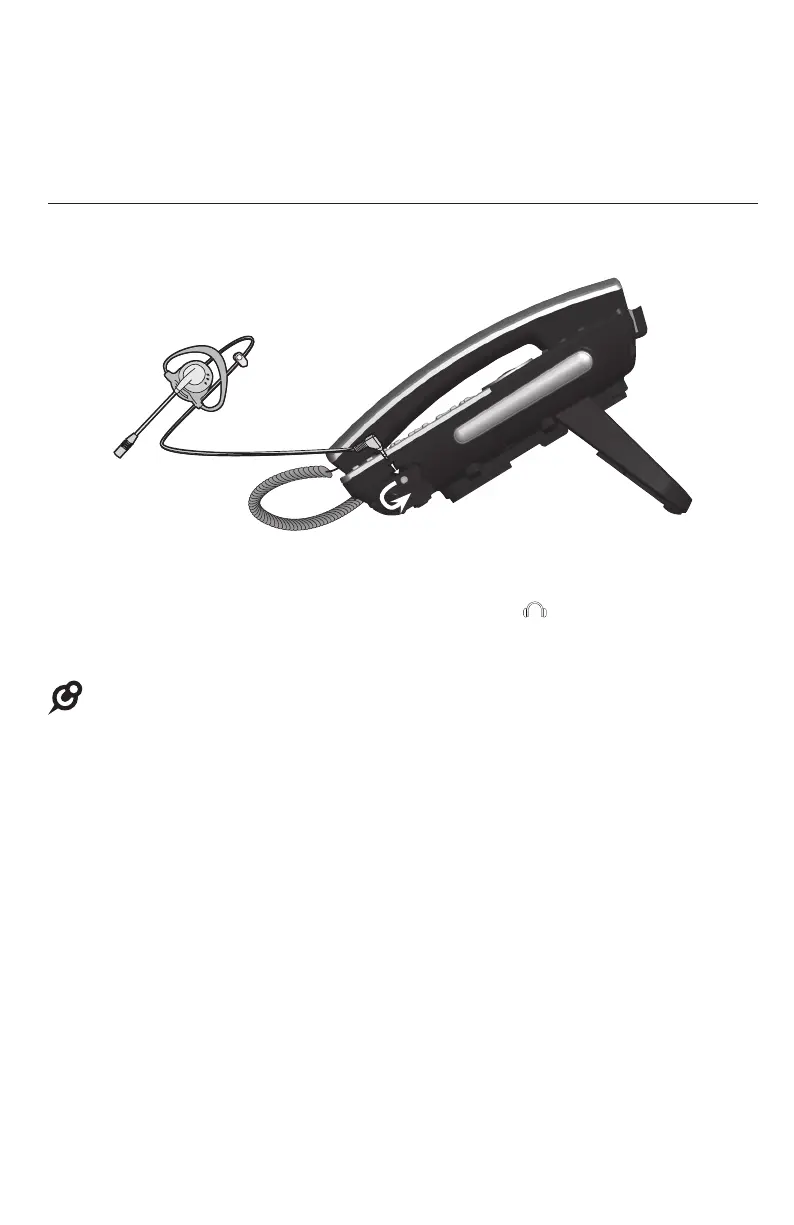9
You can use this telephone handsfree when you install any industry-standard
2.5mm corded telephone headset (purchased separately).
NOTE: The HEADSET button on the deskset controls only the corded headset. For more details
on the operation of the corded headset, refer to the user’s manual of the corded headset.
To add a corded headset to the deskset
Getting started
Add a corded headset (Optional)
1. Lift open and rotate the plastic cover.
2. Then, plug a 2.5 mm headset into the HEADSET (
Use only
Supplied
Adapter
L4 L3/4L2 L1/2
5.1
MS2085 Engraving:
MS2015 Engraving:
Use only
Supplied
Adapter
) jack on the side of the
deskset.
Side view of the deskset