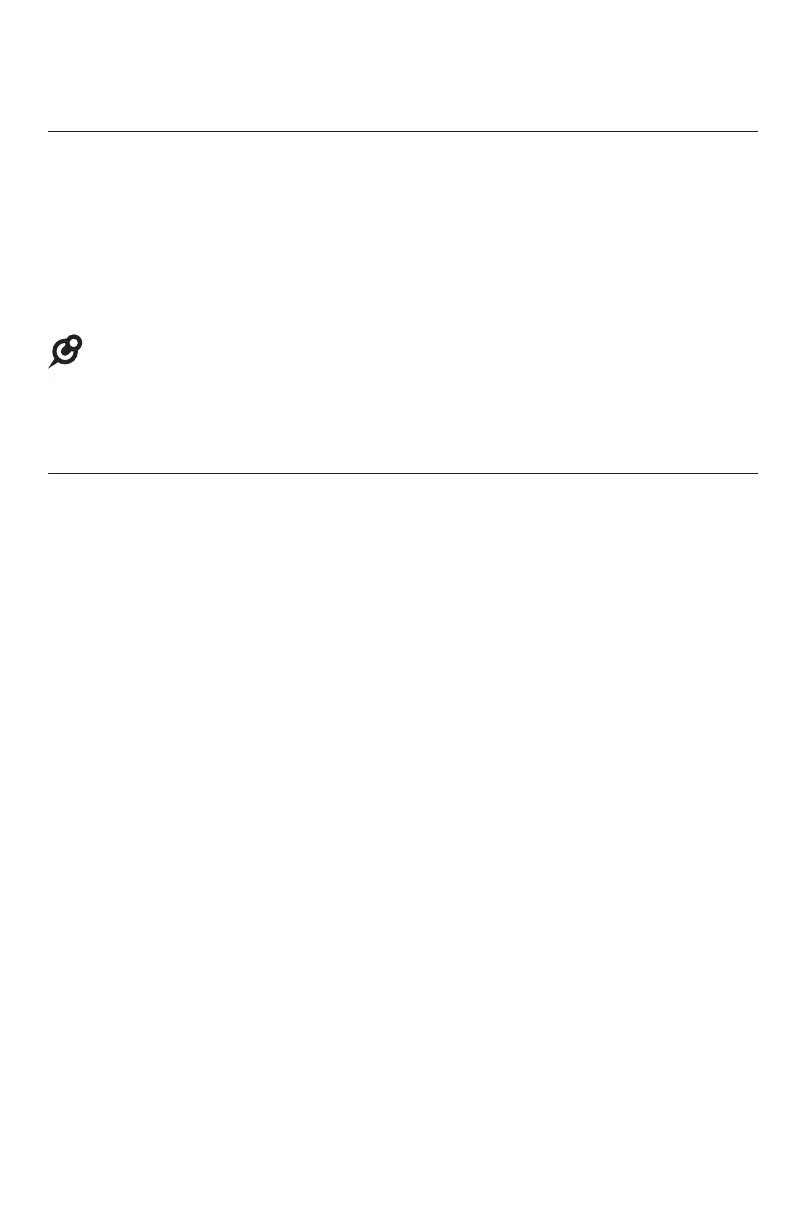37
Telephone operation
Intercom
Hold an intercom call
During an intercom call, press HOLD.
After the call has been put on hold for more than three minutes, a double beep
sounds every 30 seconds. To turn off the reminder beep, see Hold reminder
on page 22.
The far end of the held intercom call will hear the music that comes with the
telephone system. To change the setting and for more details, refer to the
Music on hold section in the user’s manual of CM18445/AM18447 console.
NOTES:
• You can only hold one pair of intercom call.
• The intercom call on hold is dropped after 15 minutes.
Handle an intercom call by the private mailbox
When the deskset receives an intercom call and there is no answer after the
programmed number of rings (see Number of rings on page 57), the caller
is prompted to leave a message in the private mailbox.
