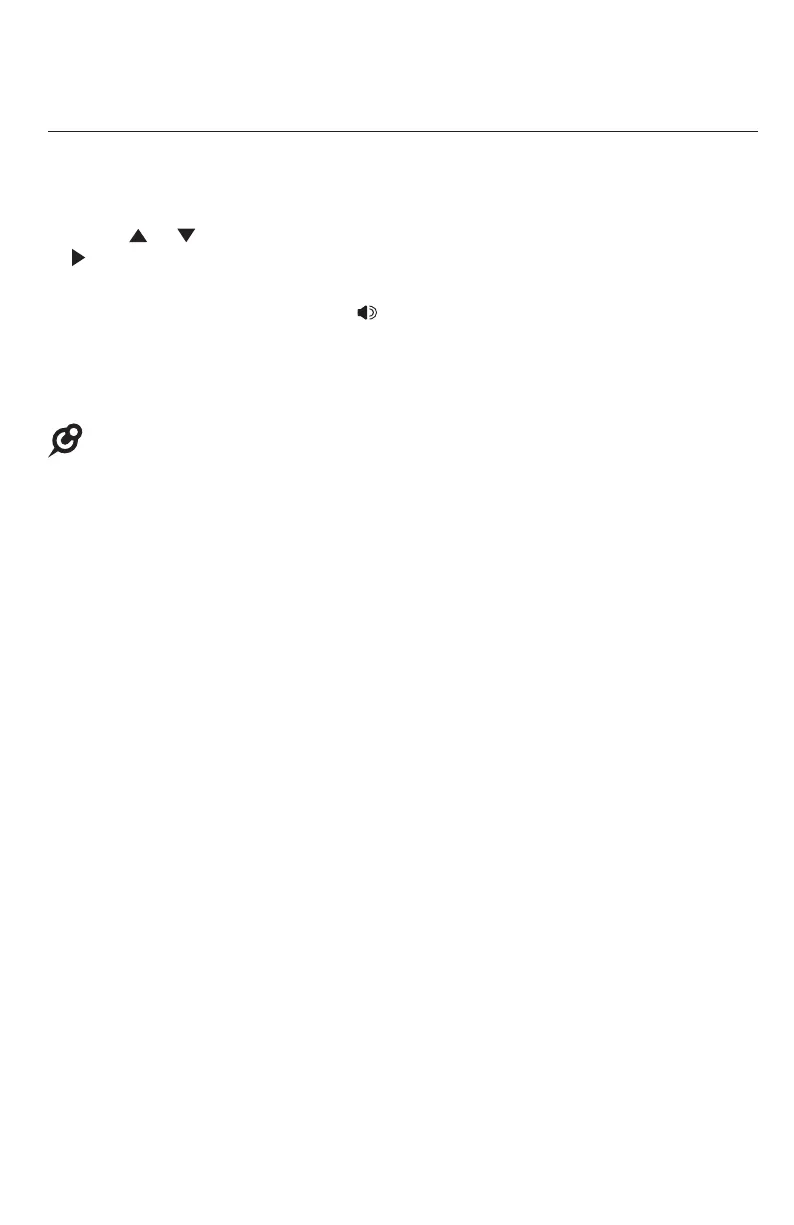39
Transfer a call and speak to the receiving party
You can transfer a call and speak to the receiving party before completing the
transfer while on a call:
1. Press INTERCOM on the deskset while on a call.
2. Press or to scroll to a desired extension, then press MENU/SELECT or
/SKIP. The outside call is put on hold.
3. The destination extension rings and the call is answered by lifting the
handset or pressing SPEAKER . You can now talk to the destination party
privately.
4. Press TRANSFER to transfer the call to the destination extension. The
deskset returns to idle.
NOTE: If you decide not to transfer the call and end the intercom call, press the corresponding
flashing line key (LINE 1-LINE 4) to resume the outside call.
Telephone operation
Call transfer using intercom
