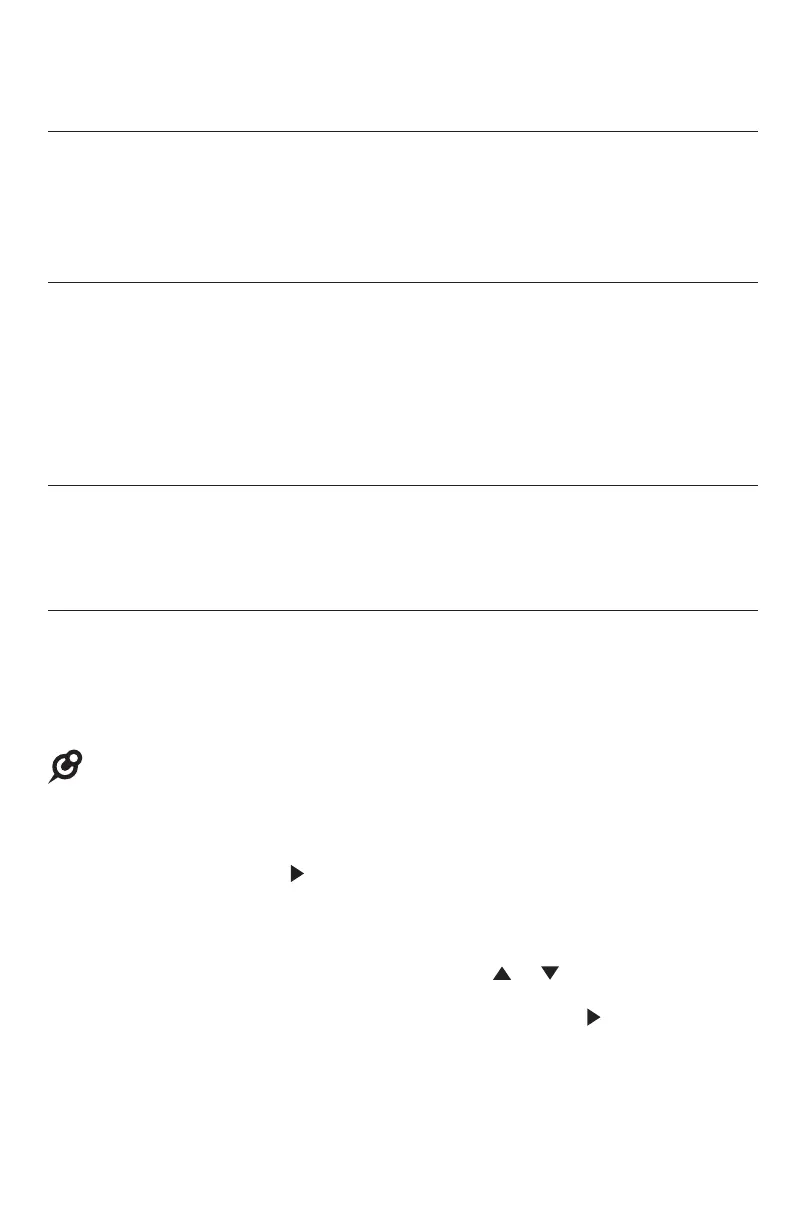63
New message indication
The deskset displays XX New messages when there are new messages
and/or memos in the private mailbox.
The MESSAGE WAITING indicator on the deskset turns on when there are
new messages in private mailbox.
Call screening
When the answering system and call screening are turned on (see
Call screening on page 60), and a message is being recorded, press
MENU/SELECT to hear the incoming message.
During message recording, press +/VOL/- to adjust the volume, or
press CANCEL to stop call screening. To resume screening the call,
press MENU/SELECT.
Call intercept
When a caller is leaving a message on your private mailbox, you can stop the
recording and talk to the caller by pressing the corresponding line key (LINE 1-
LINE 4). You can turn this feature on or off. See Call intercept on page 61.
Message playback
From the deskset, you can play the messages in the private mailbox and the general
mailbox. You can choose to play the new messages only or play old messages.
When playback begins, the total number of messages is announced. Before each
message, you hear the date and time of the recording. After the last message,
you hear “End of the messages.”
NOTE: Messages in general mailbox are stored in console.
To listen to messages in the private mailbox:
1. While the deskset is idle, press ANS SYS.
2. Press MENU/SELECT or /SKIP to choose Play messages.
3. If you have only new messages or only old messages, the deskset plays the
messages directly.
-OR-
If you have both new and old messages, press or to choose New
messages to play the new messages only, or Old messages to play old
messages in the private mailbox. Press MENU/SELECT or /SKIP to play
the messages.
Answering system
Answering system operation