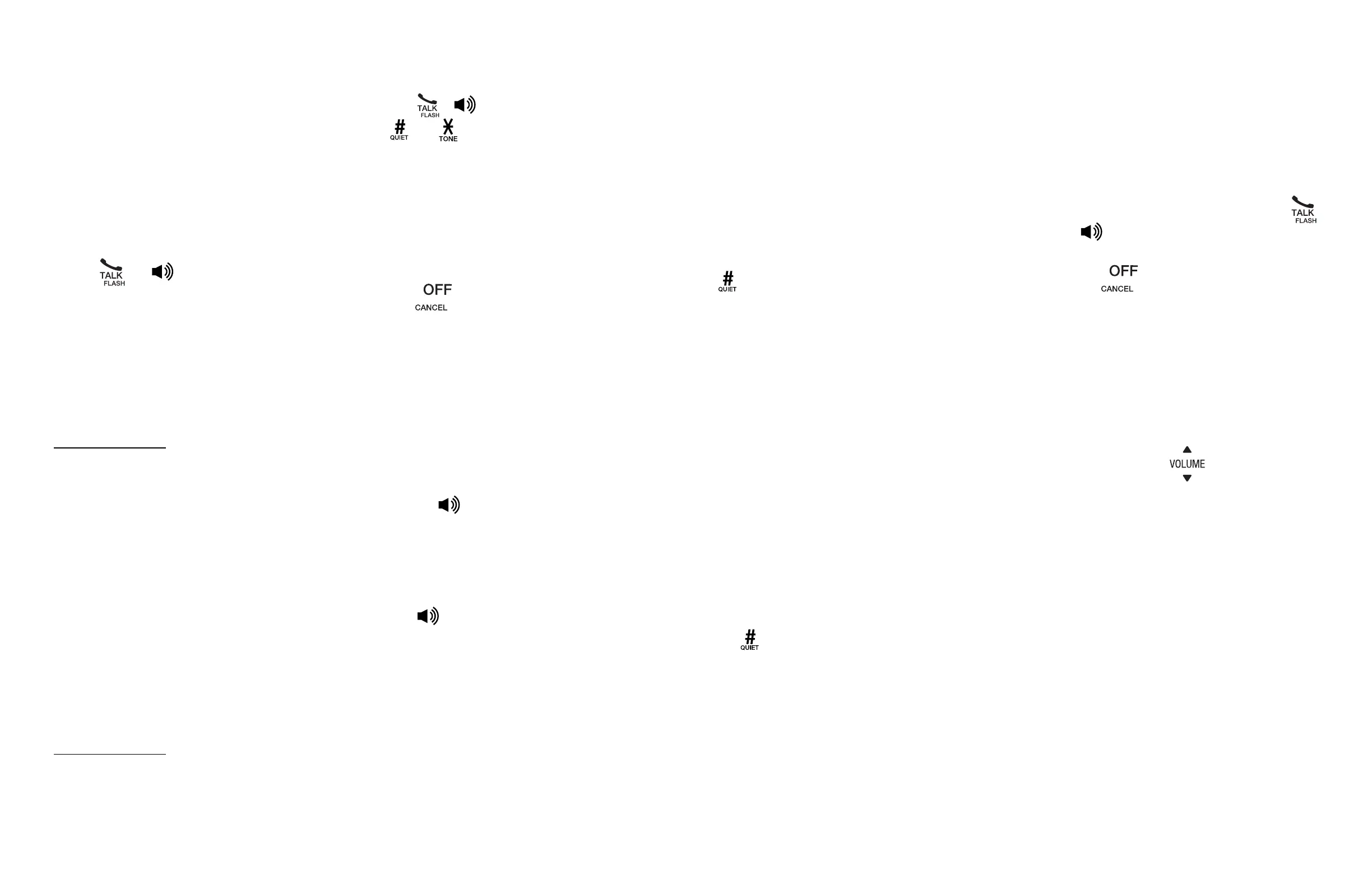24
25
Install | Set up Operate Configure | Settings
Make, answer or end a
call
Predial a call
Using a cordless handset
1. Enter the telephone number.
• Press DELETE or CANCEL to make
corrections.
2. Press or to dial.
NOTES
• The handset displays Unable to call if
the telephone line is in use.
• The handset shows the elapsed time
as you talk (in hours, minutes and
seconds).
• Press and hold PAUSE to insert a
dialing pause (a p appears).
Using the telephone base
1. Enter the telephone number using
the dialing keys (0-9).
• Press DELETE X to make
corrections.
2. Lift the handset to dial.
NOTES
• If you make a predial call while the
telephone line is in use, the screen
displays Unable to call.
• Press and hold PAUSE to insert a
dialing pause (a p appears).
Answer a call
Using a cordless handset
• Press , , or any dialing key (0-
9, , or ) to answer.
Using the telephone base
• Lift the handset to answer.
End a call
Using a cordless handset
• Press or place the handset in
the handset charger.
Using the telephone base
• Place the handset to hang up.
Use speakerphone
Handset speakerphone
When the cordless handset is on a
call, press to switch between the
handset speakerphone and the handset
earpiece.
When the speakerphone is active, the
handset light turns on.
Dialing options
Though the caller ID log entries have
10 digits (the area code plus the seven-
digit number), in some areas, you may
dial only the seven digits, or a 1 plus the
seven digits, or a 1 plus the area code
plus the seven digits. You can change
the number of digits that you dial from
or store to the directory.
While reviewing the caller ID log, press
(pound key) repeatedly to display
different dialing options for local and
long distance numbers before dialing
or saving the telephone number in the
directory.
Press 1 repeatedly if you need to add
or remove 1 in front of the telephone
number before dialing or saving it in the
directory.
NOTE
• If you have programmed the home
area code, only the last seven digits
of the incoming phone numbers from
that area code will be displayed while
reviewing the caller ID log. Press
repeatedly to display all possible
dialing options.
Join a call in progress
You can use the telephone base and
a cordless handset, or two cordless
handsets at a time on an outside call.
To join a call with a cordless handset
• When a handset or the telephone
base is already on a call, press
or on another handset to join the
call.
• Press or place the handset in
the handset charger to exit the call.
The call continues until both devices
hang up.
Control volume
Using a cordless handset
• Press ▲/▼ of to increase or
lower the handset volume.
Using the telephone base
• Press VOL -/+ of the base to lower
or increase the base volume.