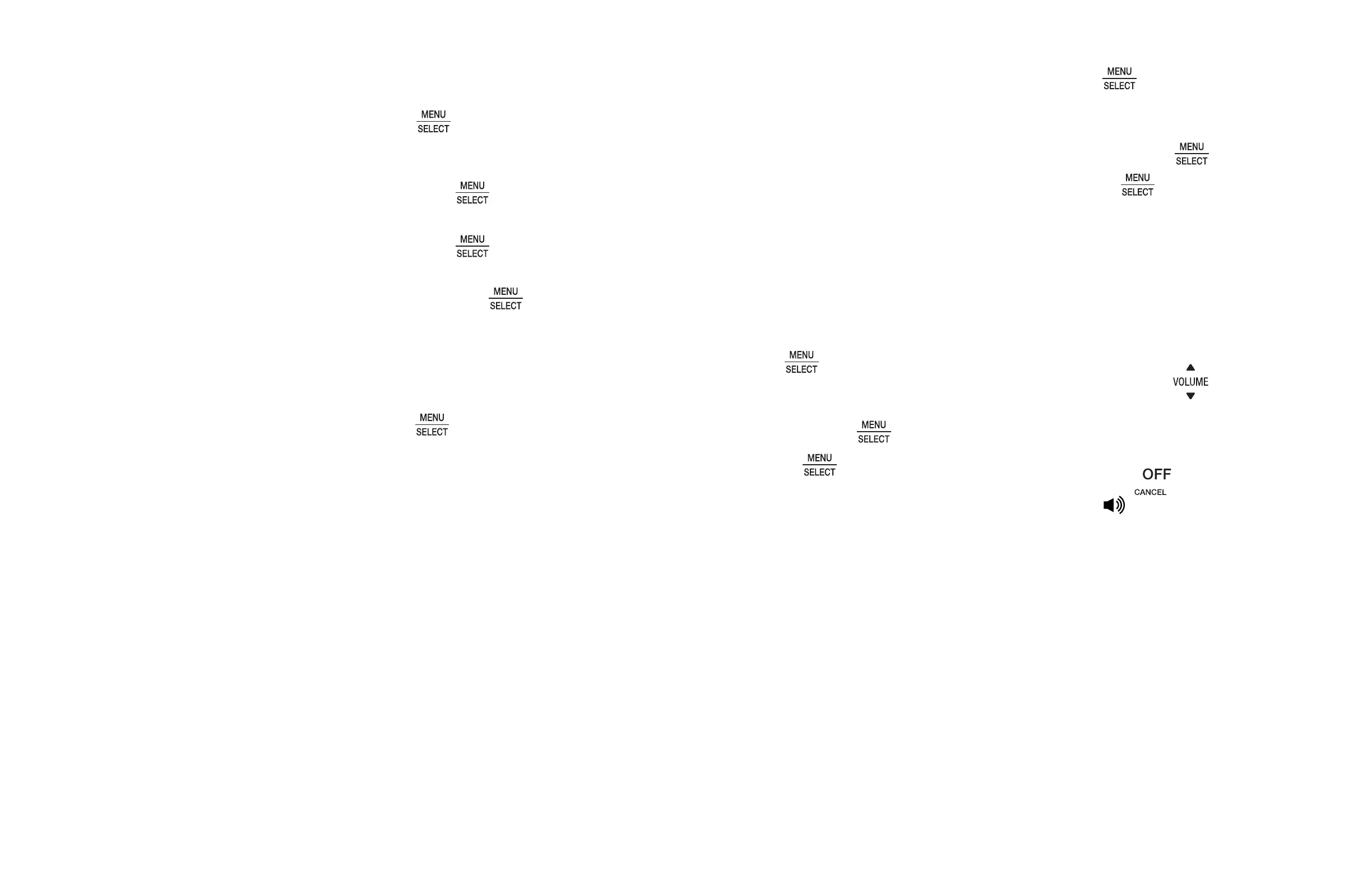46
47
Install | Set up Operate Configure | Settings
Answering system
settings
Set your built-in answering
system
The answering system can record and
store up to 99 messages. Each message
can be up to three minutes in length.
The total storage capacity for the
announcement, messages and memos
is approximately 22 minutes. The actual
recording time depends on individual
message characteristics.
Your answering system allows you to set
your announcement, to save and delete
messages, activate call screening, to set
number of rings before pick up, and to
access remotely.
Message playback settings
If you have new messages, the telephone
plays only the new messages (oldest
first). If there are no new messages,
the telephone plays back all messages
(oldest first).
When playback begins, you hear the
total number of messages followed
by the date and time of the message.
After the last message, the telephone
announces, “End of messages.”
NOTE
• Make sure you “Set date and time”
correctly.
Set remote access code
You can set your own remote access
code from 00 to 99.
1. Press when the phone is not in
use.
2. Press ▼/▲ to scroll to Answering sys
then press to select.
3. Press ▼/▲ to scroll to Ans sys setup
then press to select.
4. Press ▼/▲ to scroll to Remote code,
and then press to select.
5. Use the dialing keys to enter a two-
digit number. -OR-
Press ▼/▲ to scroll to a desired two-
digit number.
6. Press to save.
• You hear a confirmation tone.
Annoucement
Default announcement
The telephone is preset with a greeting
that answers calls with “Hello, please
leave a message after the tone.” You
can use this preset announcement, or
replace it with your own.
Record your own
announcement
The announcement can be up to 90
seconds in length.
1. Press when the phone is not in
use.
2. Press ▼/▲ to scroll to Answering sys,
and then press to select.
3. Press again to choose
Announcement.
4. The screen displays Play [2] Del [3] Rec
[7] and it announces, “To play, press 2.
To record, press 7.” Press 7 to record.
5. The phone announces, “Record after
the tone. Press 5 when you are done.”
After the tone, speak towards the
microphone.
6. Press 5 when you are done.
Play your announcement
1. Press when the phone is not in
use.
2. Press ▼/▲ to scroll to Answering sys,
and then press to select.
3. Press again to choose
Announcement.
4. The screen displays Play [2] Del [3] Rec
[7] and it announces, “To play, press 2.
To record, press 7.” Press 2 to play the
current announcement.
Options during playback
• Press ▼/▲ of on the
cordless handset, or VOL -/+ on
the telephone base to adjust the
listening volume.
• Press 5 or to stop at any time.
• Press to switch between
the speakerphone and handset
earpiece.
