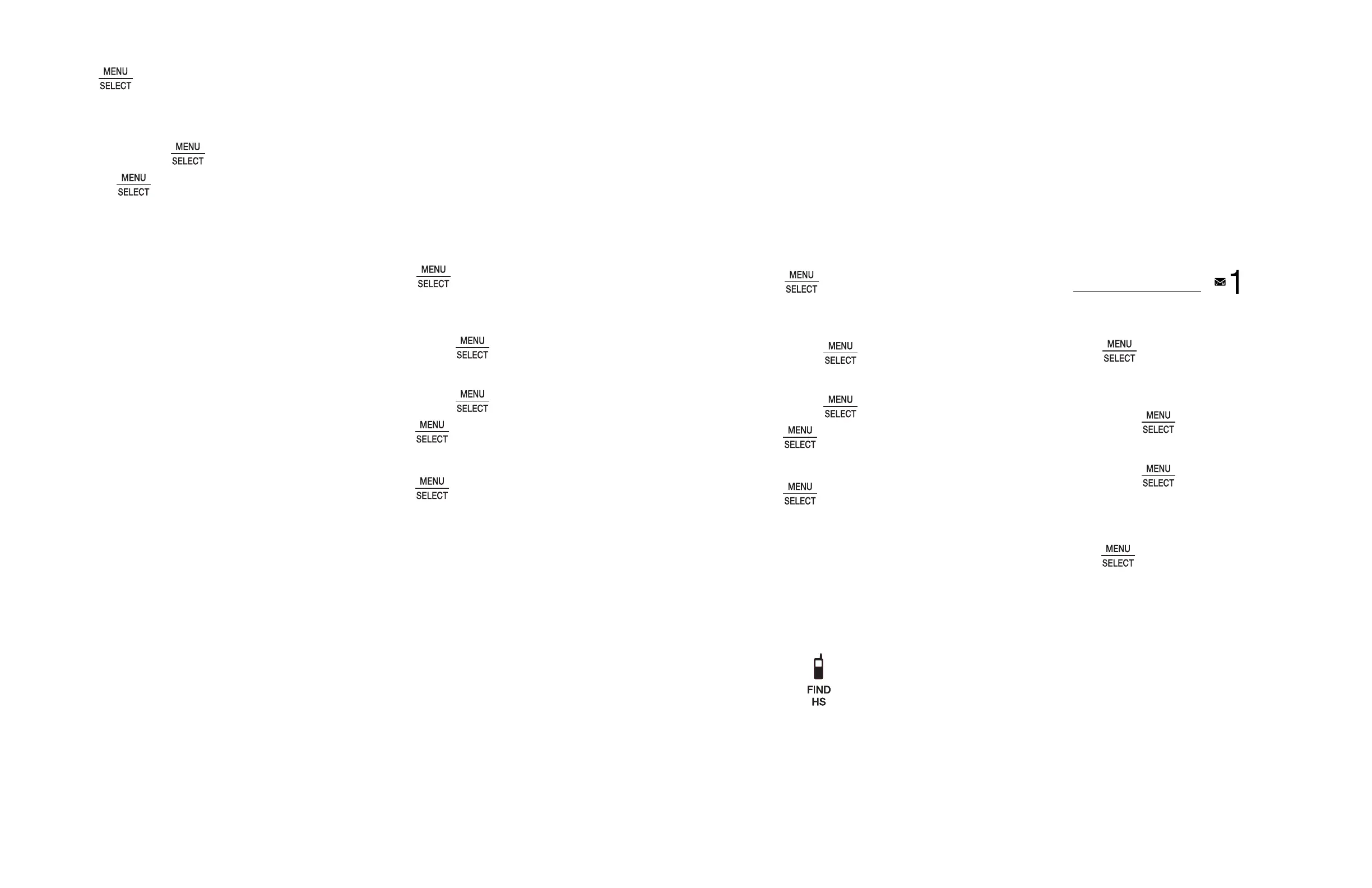48
49
Install | Set up Operate Configure | Settings
Delete your announcement
1. Press when the phone is not in
use.
2. Press ▼/▲ to scroll to Answering sys,
and then press to select.
3. Press again to choose
Announcement.
4. The screen displays Play [2] Del [3] Rec
[7] and it announces, “To play, press 2.
To record, press 7.” Press 3 to delete
your recorded announcement.
• The screen displays Annc deleted.
• You hear a confirmation tone.
NOTE
• After you deleted your own recorded
announcement, the answering
system answers calls with the default
announcement.
Screen calls | Call
screening
Turn on or off the call
screening
Use this feature to choose whether
incoming messages can be heard while
they are being recorded.
1. Press when the phone is not in
use.
2. Press ▼/▲ to scroll to Answering sys
then press to select.
3. Press ▼/▲ to scroll to Ans sys setup
then press to select.
4. Press to choose Call screening.
5. Press ▼/▲ to choose On or Off.
6. Press to save.
• You hear a confirmation tone.
Alert setting
Turn on or off the message
alert tone
When the message alert tone is set to on,
and there is at least one new message,
the telephone base beeps every 10
seconds. The message alert tone is
preset to off.
1. Press when the phone is not in
use.
2. Press ▼/▲ to scroll to Answering sys
then press to select.
3. Press ▼/▲ to scroll to Ans sys setup
then press to select.
4. Press to choose Msg alert tone.
5. Press ▼/▲ to choose On or Off.
6. Press to save.
• You hear a confirmation tone.
NOTES
• The answering system must be turned
on for the message alert tone to be
functional.
• Press any key on the telephone base
(except ) to temporarily silence
the message alert tone.
Voicemail settings
[ Telephone service
provider]
Set your voicemail number
You can save your access number on
each handset and the telephone base
for easy access to your voicemail. After
you saved the voicemail number, you
can press and hold to retrieve
voicemail.
1. Press when the phone is not in
use.
2. Press ▼/▲ to choose Settings, and
then press to select.
3. Press ▼/▲ to choose Voicemail #
then press to select.
4. Use the dialing keys to enter the
voicemail number (up to 30 digits).
5. Press to save.
• You hear a confirmation tone.
