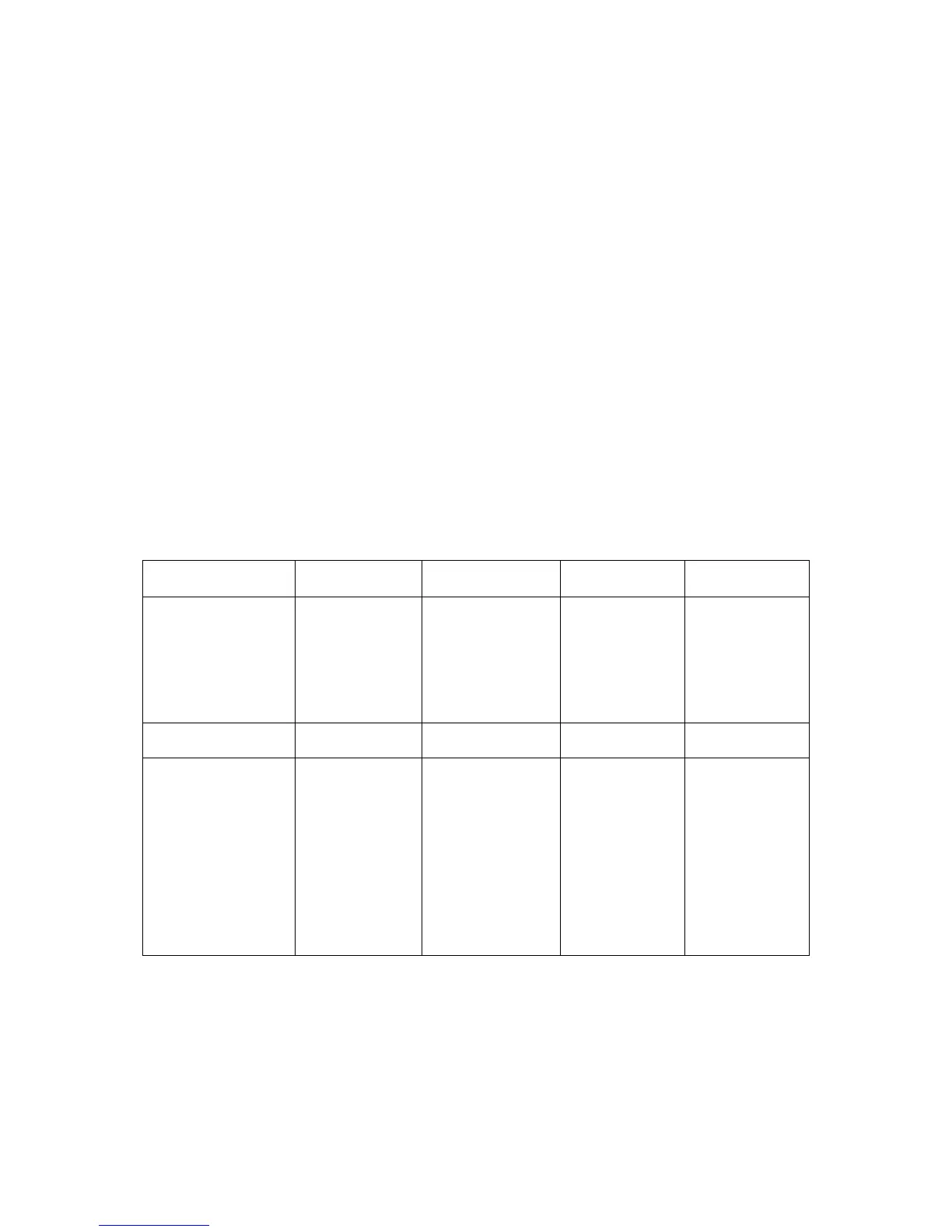7. PLAY/ STOP
In message playback mode: Press to play or stop messages playback.
8. SKIP BACKWARD
Press to repeat playing the current message.
Press twice to playback the previous message.
9. ANSWER ON/OFF
Press to switch the answering machine on/off.
10. IN USE Light
Steady when the telephone line is in use or on hold, or when the answering system is answering an incoming call, or when you
are registering a handset.
Flashing when another telephone is in use on the same line, or when you are deregistering handset(s) from the telephone base,
or when there is an incoming call.
11. CHARGING CRADLE
12. SPEAKER
13. DEVICE1 / DEVICE2 lights
Steady when the DDA200BT is paired and connected with a Bluetooth device.
Flashing alternately while pairing a Bluetooth device
Navigating the menus
Your DDA200BT has an easy to use menu system. Each menu has a list of options, as outlined on the following page. When the
handset is switched on and in standby mode:
1. Press MENU/SELECT to open the main menu.
2. Press UP/DOWN to move through the available options.
3. Press MENU/SELECT to select a menu option or the END CALL/CLEAR to return to the previous screen, or press and hold
TALK OFF/CLEAR to return to standby mode.
Menu layout