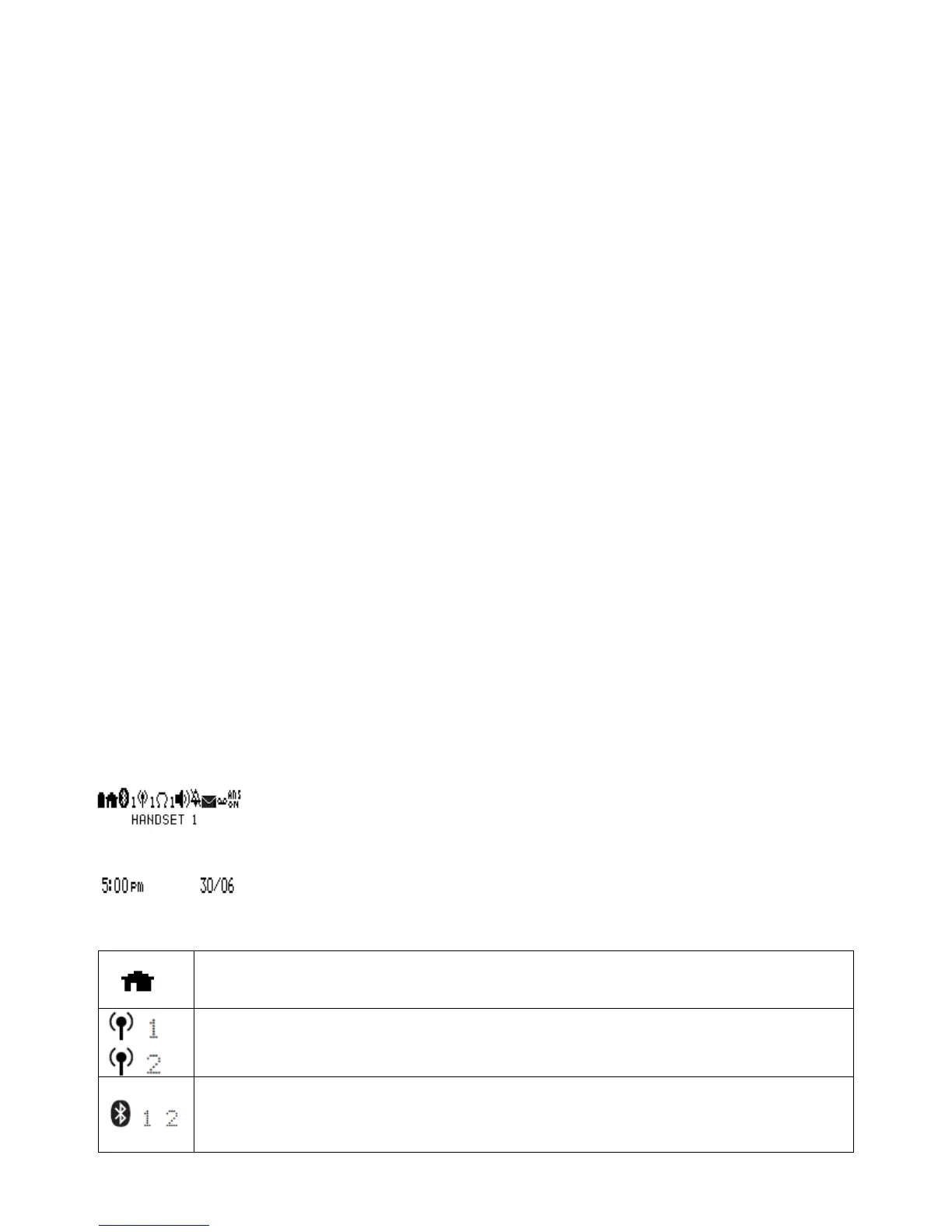6. ALPHANUMERIC KEYPAD
In idle/pre-dial/editing mode/during a call:
Press to enter characters/ numbers.
# Hash key
In idle/pre-dial/during a call mode: Press to insert
Call log/phonebook entry: Press repeatedly to display other dialling options.
* Star key
In idle/pre-dial/during a call mode: P
Press to switch to tone dialling temporarily during a call if you have pulse service
7 HOLD
During a home or mobile line call, press to put a HOME or MOBILE line call on hold.
8. MUTE/REMOVE
During a call: Press to mute/un-mute the microphone.
Call log /phonebook/redial list entry: Press to delete the selected entry.
In editing/pre-dial mode: Press to delete the digits.
9. MICROPHONE
10. REDIAL/PAUSE
In idle mode: Press repeatedly to view the last 20 numbers dialled.
In number editing/pre-dial mode: press and hold to insert a dialling pause (P).
11. SPEAKER
In idle/menu/pre-dial mode/during a call: press to turn on/off the speakerphone.
Call log /phonebook/redial list entry: press to make or answer a home line call with speakerphone.
During a call: Press to switch between the earpiece and loudspeaker.
12. HOME / CALL / FLASH
In idle/menu/pre-dial mode: Press to make a home line call.
During a home line call ringing: Press to answer the home line call.
During a home call: Press to answer an incoming call when you hear a call waiting alert.
Call log /phonebook/redial list entry: Press to make a home line call to the selected entry.
Flashes quickly when there is an incoming home line call.
Flashes slowly when a home line call is on hold
13. MENU/SELECT
In idle mode: Press to access main menu.
In menu/editing mode: Press to confirm and save the settings.
During a call: Press to access sub-menus (Intercom, Phonebook and Call Log).
In phonebook/call log entry: Press to edit the entry.
Note: Press this key when screen instructions ask you to PRESS OK
14 CHARGE LED
On: when the handset is charging in the telephone base or charger.
Handset display icons
Icons can be on (visible), Flashing or off (not visible):