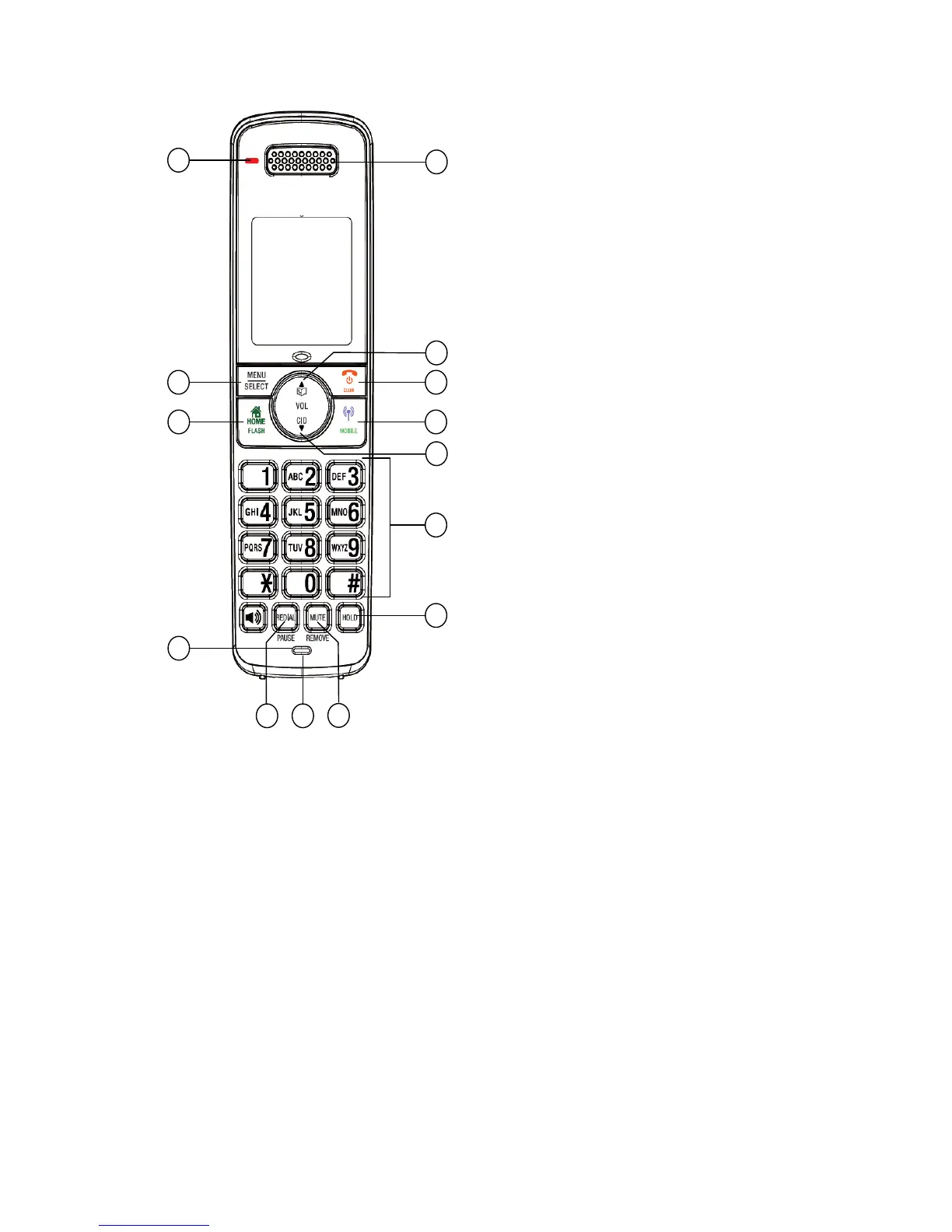Getting to know your phone
Handset buttons
1. EARPIECE
2. PHONEBOOK/UP
In idle mode: Press to access the phonebook.
In menu mode: Press to scroll up.
In editing mode: Press to move the cursor to the right.
During a call: Press to increase volume.
Call log / phonebook / redial list entry: Press to scroll up the list.
3. END CALL / CLEAR
In idle mode: Press and hold to power on / off the handset.
In menu mode: Press to exit to previous level. Press and hold to return to standby mode.
In name / number editing mode: Press to delete a digit or character.
During a call: Press to end the call.
While the handset is ringing, press to silence the ringer temporarily.
4 MOBILE
In idle mode: Press to recall the devices information or press to activate the mobile line.
During a mobile line call: Press to make or answer the mobile line call.
Flashes quickly when there is an incoming mobile line call.
Flashes slowly when a mobile line call is on hold.
5. CALL LOG /DOWN
In idle/pre-dial mode: Press to access the call log.
In menu mode: Press to scroll down.
In editing mode: Press to move the cursor to the left.
During a call: Press to decrease volume.
Call log /phonebook/redial list entry: Press to scroll down the list.