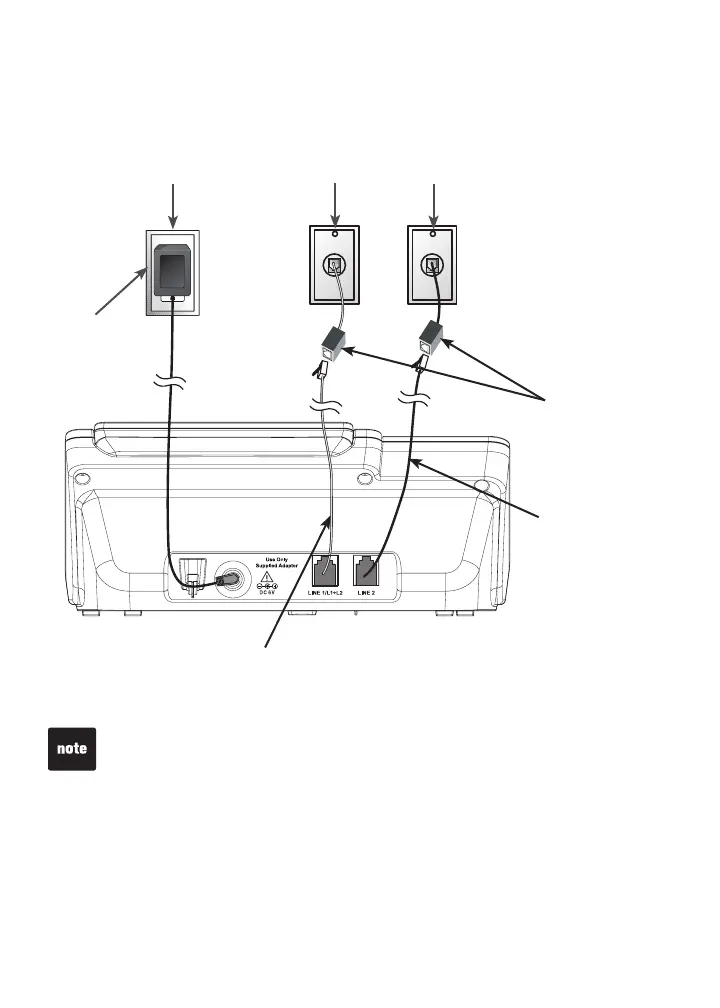3
Getting started
Telephone base installation (continued)
Use only the power adapter supplied with this product. To order a
replacement, visit our website at www.vtechphones.com or call
1 (800) 595-9511. In Canada, go to www.vtechcanada.com or dial
1 (800) 267-7377.
The power adapter is intended to be correctly oriented in a vertical or
floor mount position. The prongs are not designed to hold the plug in place
if it is plugged into a ceiling, under-the-table or cabinet outlet.
•
•
Figure Two: Installation with separate line jacks
Telephone base
power adapter
Electrical outlet
not controlled by
a wall switch
If you have DSL
high-speed
Internet service,
a DSL filter (not
included) is
required.
Telephone base
Connect the clear
telephone line cord to jack
labeled LINE 1/L1+L2.
Connect the
black telephone
line cord to jack
labeled LINE 2.
L1 telephone
wall jack
L2 telephone
wall jack
Charger installation
Plug the charger power adapter to an electrical outlet not controlled by a wall
switch.
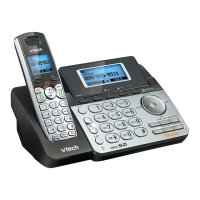