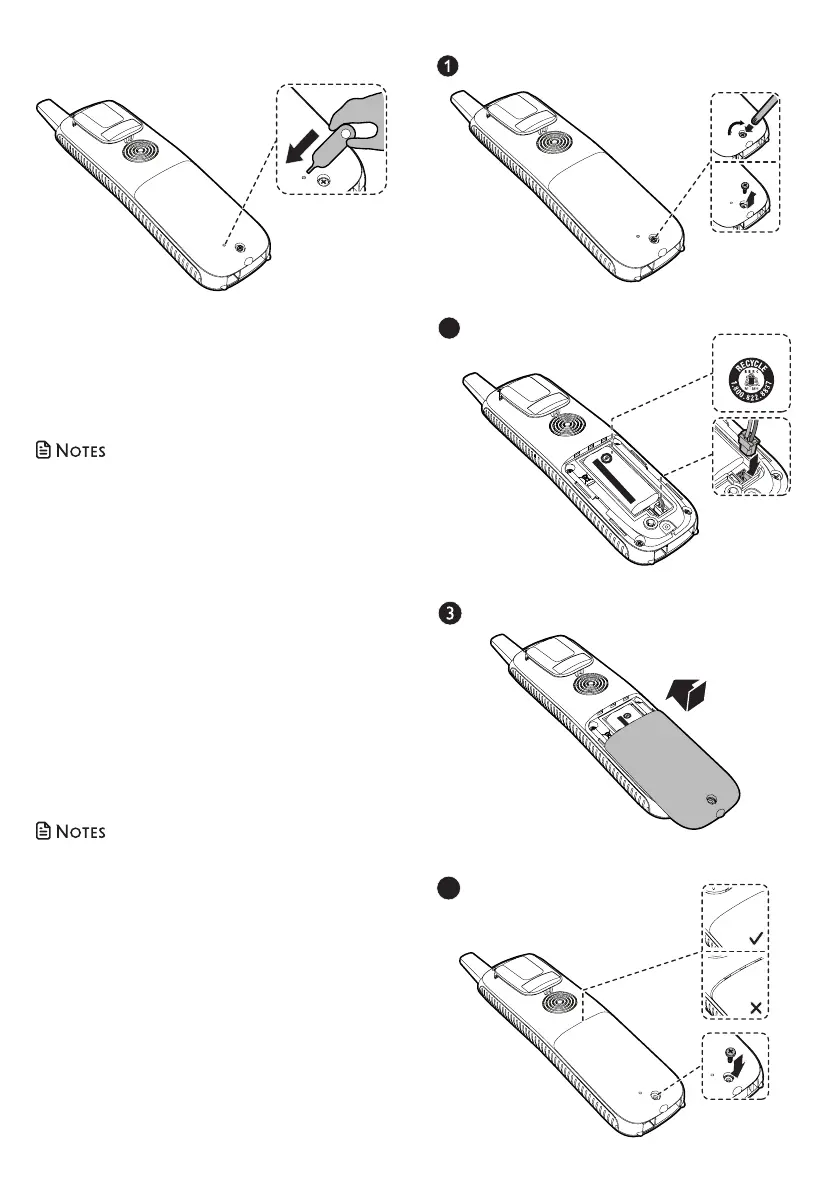6
Activate the handset
1. Remove the wrapper and take the nail
pin from it. Insert the nail pin into the
hole on the back of the handset, and
press the button inside.
2. Keep the nail pin for future use.
• The handset battery is pre-installed.
• Make sure the handset is activated before
charging.
• When you dock the handset on the base,
and the LCD displays To power on HS, see
manual, then you have to repeat step 1
to properly activate the handset before
charging.
Replace the battery
With average use, your phone’s battery
should last approximately one year. To
order a replacement battery pack, visit our
website at www.vtechphones.com or call
1 (800) 595-9511
• Use a T6 Torx screwdriver to unscrew the
battery door.
• Charge the battery provided with this
product only in accordance with the
instructions and limitations specified in this
manual.
• If the handset will not be used for a long
time, disconnect and remove the battery to
prevent possible leakage.
ÔTÉ VERS LE HAUT
00mAh Ni-MH)
NT:
BATTERIES.
ESPILES.
C
R13
49
THIS SIDE UP
THIS SIDE UP / CE CÔTÉ V
ERS LE HAUT
Batt
e
ry Pack / Bloc-piles :
BT183342/BT28334
2 (2.4V 400mAh Ni-MH)
WARNING / AVER
TISSE
MENT
:
DO NOT BURN O
R P
UNCTURE BATTERIES
.
NE PAS INCI
NÉRER OU PER
C
E
R LES PILES.
Made in China / Fabriqué en chine
C
R
1349