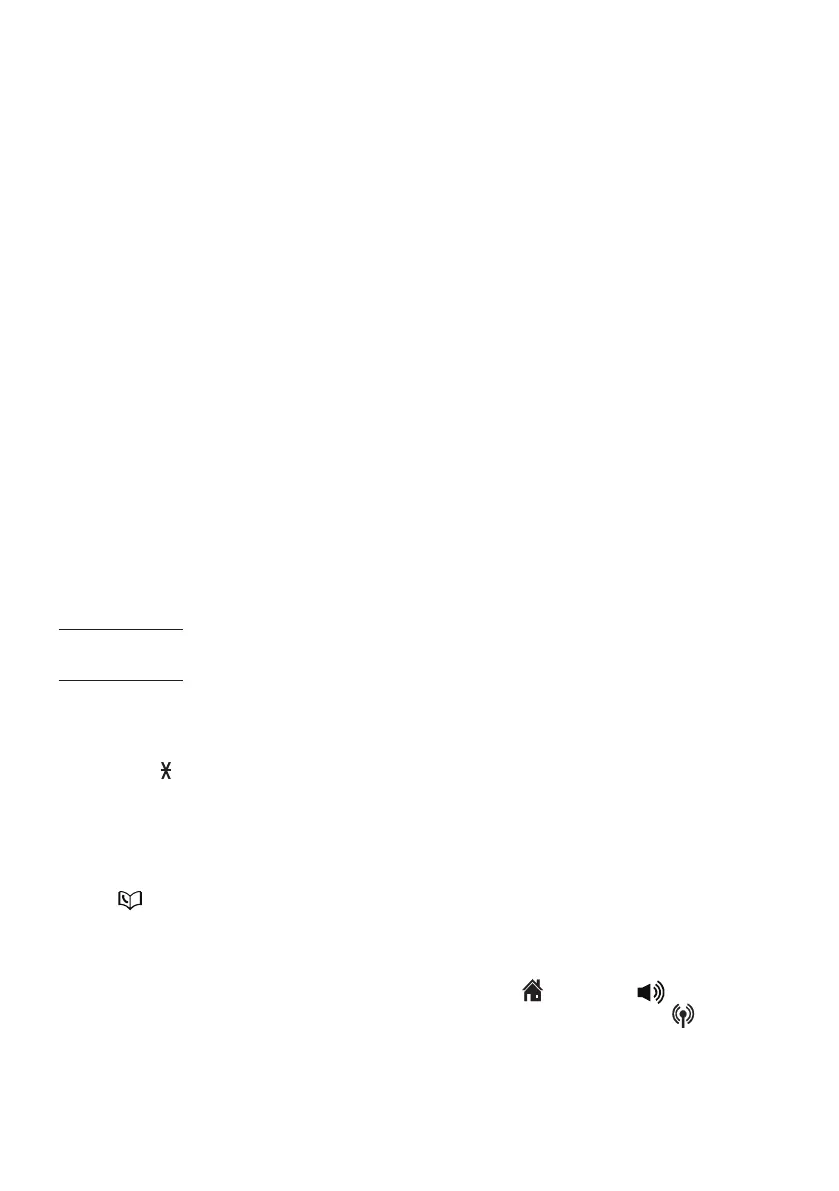19
3. When Enter number displays, use the
dialing keys to enter the number.
-OR-
Copy a number from the redial list by
pressing REDIAL. Then press q, p, or
REDIAL repeatedly to find the desired
number. Press SELECT to copy the
number.
4. Press SELECT to move on to the name.
The screen displays Enter name.
5. Use the dialing keys to enter the
name. Additional key presses show
other characters of that particular key.
The first character of every word is
capitalized.
6. Press SELECT to save. You hear a
confirmation tone.
While entering names and numbers, you
can:
• Press q or p to move the cursor to the
left or right.
• Press DELETE to backspace and erase a
digit or character.
• Press and hold DELETE to erase the
entire entry.
• Press and hold PAUSE to insert a dialing
pause (for entering numbers only).
• Press 0 to add a space (for entering
names only).
• Press TONE to change the next letter
to upper or lower cases.
Review a directory entry
Entries are sorted alphabetically.
1. Press when the phone is not in use.
2. Press q or p to browse.
-OR-
1. Press MENU when the phone is not in
use.
2. Press q or p to scroll to Directory,
then press SELECT.
3. Press q or p to scroll to Review and
then press SELECT.
4. Press q or p to browse.
Alphabetical search
1. Follow the steps in Review a directory
entry to enter the directory.
2. Use the dialing keys to enter the letter
associated with the name. For example,
if you have entries for Jenny, Jessie,
Kristen and Laura in your directory,
press 5 (JKL) once to see Jenny (when
Jenny displays, press q to see Jessie),
twice to see Kristen, or three times to
see Laura. If there is no name entry
matching your search, the next closest
match in alphabetical order appears. If
necessary, press q or p to browse.
Edit a directory entry
1. Search for the desired entry in the
directory (see Review a directory
entry or Alphabetical search).
2. When the desired entry appears, press
SELECT. The screen displays Enter
number and the stored number.
3. Use the dialing keys to edit the
number, then press SELECT. The
screen displays Enter name and then
the stored name.
4. Use the dialing keys to edit the name.
Additional key presses show other
characters of that particular key. The first
character of every word is capitalized.
5. Press SELECT to save. You hear a
confirmation tone.
Dial a directory entry
1. Search for the desired entry in the
directory (see Review a directory
entry or Alphabetical search).
2. When the desired entry appears,
press HOME, or to dial using
the home line; or press CELL to dial
using the cell line.