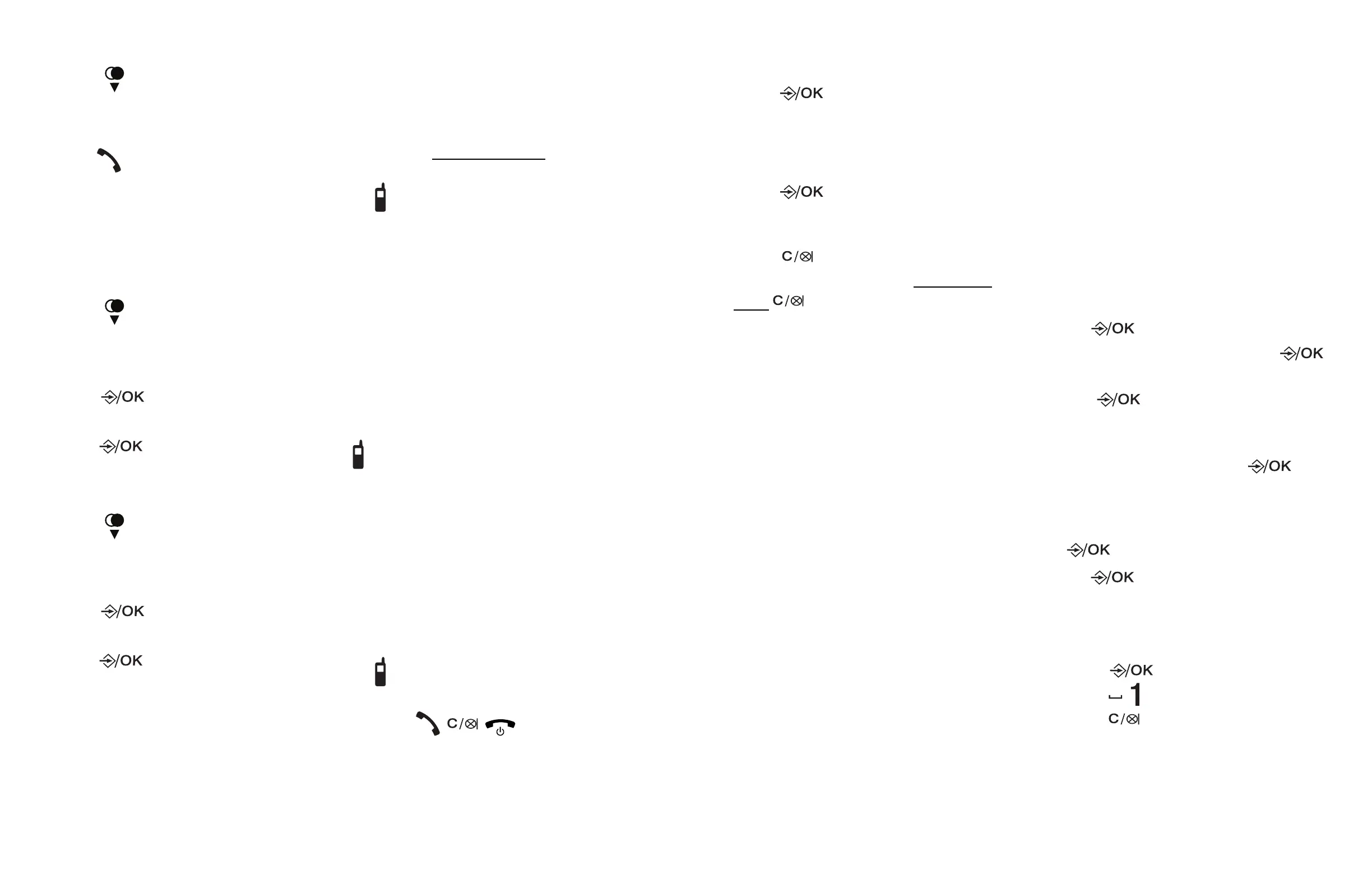24
25
Redial a call from list
1. Press to enter the redial list.
2. Press ▼/▲ repeatedly to browse until
the desired entry displays.
3. Press to dial.
NOTE
• If there is no number in the list, the
display shows EMPTY.
Delete a redial list entry
1. Press to enter the redial list.
2. Press ▼/▲ repeatedly to browse until
the desired entry displays.
3. Press , and then press ▼/▲ to
select DELETE.
4. Press twice to confirm.
Delete all redial entries
1. Press to enter the redial list.
2. Press ▼/▲ repeatedly to browse until
the desired entry displays.
3. Press , and then press ▼/▲ to
select DELETE ALL.
4. Press twice to confirm.
Find handset
This feature helps you find all system
handsets.
CAUTIONS
• Do not press and hold
FIND HS (ES2000 series) or
(ES2050 series) for more than four
seconds. It may lead to handset
deregistration.
• If the handset displays To register
HS... and ...see manual, refer to
Frequent asked questions to register
the handset back to the telephone
base.
To start paging
Press FIND HS (ES2000 series) or
(ES2050 series) on the telephone base.
• All idle handsets ring and display
PAGING.
NOTE
• Paging tone continues on the other
handset.
To end paging
• Press FIND HS (ES2000 series) or
(ES2050 series) again on the
telephone base;
• Press , , on the handset; or
• Place the handset in the handset
base / charger.
NOTE
• Paging tone stops when paging stops.
Use the phone menu
1. Press when the phone is not
in use.
2. Press ▼/▲ until the screen displays
the desired feature menu.
3. Press to select and enter the
menu.
• To return to the previous menu,
press on the phone.
• To return to idle mode, press and
hold on the phone.
Phonebook
The phonebook can store up to 100
entries which is shared with the black list.
Each entry may consist of a telephone
number up to 24 digits, and a name up
to 12 characters.
You can mark a phonebook entry as a
VIP, and a VIP entry will be marked with
a
*
.
Add a phonebook entry
1. Press , and then press ▼/▲ to
choose PHONEBOOK. Press
to confirm.
2. Press again to choose ALL
CONTACTS.
• If you have entries in the list, they
will be displayed. Press
and ADD displays.
• If there is no entry in the list,
the display shows EMPTY. Press
and ADD displays.
3. Press again to add entry.
• NAME displays.
4. Enter the name of the phonebook
entry.
• Press to confirm.
• Press to add a space.
• Press to delete.
• NUMBER displays.