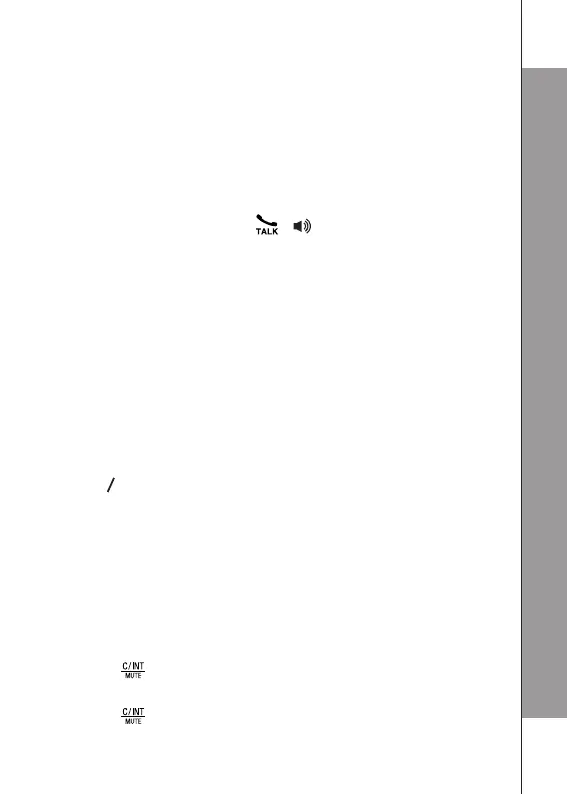19
When the handset goes out of range of the base, the screen
will display “”, and the call will be disconnected
if you are on a call. When you move back within range, the
handset will automatically reconnect to the base.
If the handset is not on the charging cradle:
When the phone rings, press / to answer a call.
If the handset is on the base or charger and if
is set to :
When the phone rings, pick up the handset to answer a call.
If you wish to switch Off, see page 33. The
default setting is .
There are 5 levels () to choose from
for each of earpiece and speakerphone volume.
During a call:
Press
p
q
to select from to . The
current setting is shown. When you end the call, the setting will
remain at the last selected level.
You can mute the microphone so that you can talk to someone
nearby without letting the caller hear you during a call.
During a call:
1. Press to mute the microphone and “” will display
on the LCD. Your caller cannot hear you.
2. Press again to unmute the microphone.
