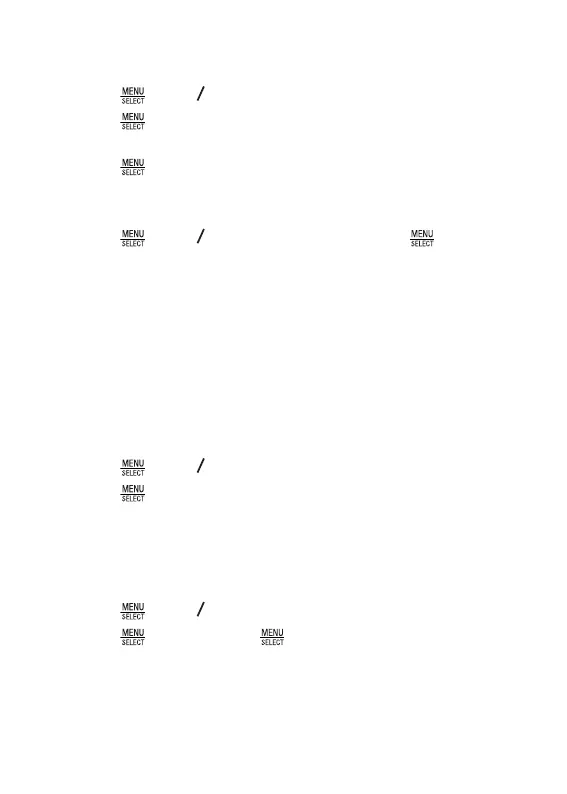38
Follow Steps 1 and 2 in the section of .
Press and
p
q
to select .
Press to enter the name. (See on
page 25)
Press and the selected call list number is displayed.
Edit the number if necessary. (See on
page 26)
Press and
p
q
to select the melody, and to
confirm.
NOTE
If the phonebook is full, “” will be displayed. You need
to delete some entries from the phonebook in order to save new
ones.
Follow Steps 1 and 2 in the section of in
page 37.
Press and
p
q
to select .
Press to confirm.
Follow Steps 1 and 2 in the section of in
page 37.
Press and
p
q
to select .
Press to confirm, and again to re-confirm.
1.
2.
3.
4.
5.
6.
1.
2.
3.
1.
2.
3.
