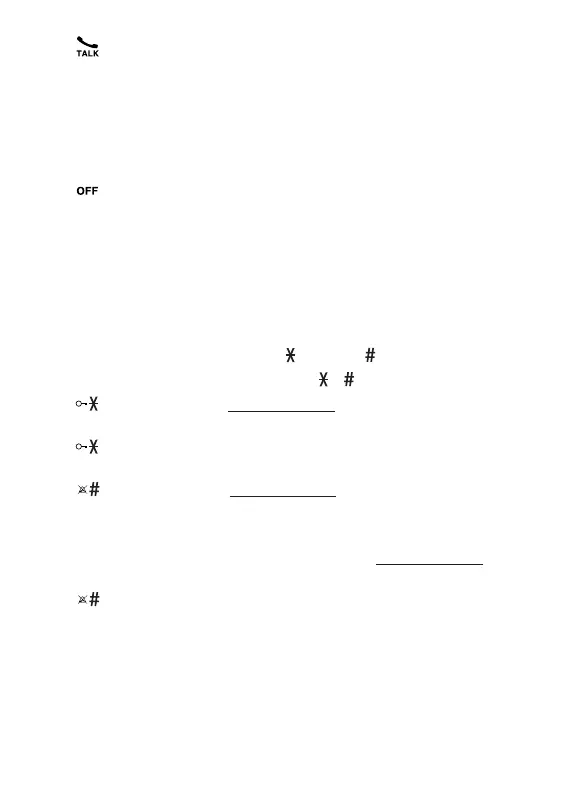10
In idle / predialing mode : Press to make a call.
In Redial list / Call List / Phonebook entry: Press to make a
call to the selected entry in the list.
During ringing: Press to answer a call.
During a call: Press to end a call and go back to idle screen.
In menu / editing mode: Press to go back to previous menu.
In menu / editing mode: Press and hold to go back to idle
screen.
In idle mode: Press and hold to power on/off the handset.
Press to insert a digit / character / /
key in idle mode: Press and hold to enable or disable
the keypad lock.
key during a call (in Pulse mode): Press to switch to
tone mode.
key in idle mode: Press and hold to turn on / off the
ringer.
key in name editing mode: Press to insert a space.
key in predialing / number editing mode: Press and hold
to insert a pause ().
key in Call List mode: Press to review caller’s number if
applicable.