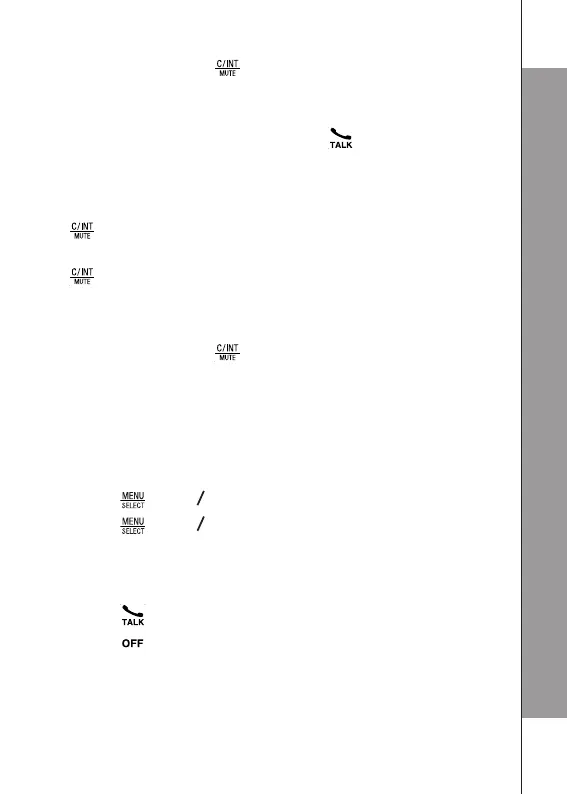23
In idle mode, press . The screen displays all registered
handsets except the calling handset.
Enter the desired handset number to intercom with.
The called handset rings and press on the called
handset to establish the internal call.
NOTEs
If only one handset is registered to the base station, press
and it will display “”.
If only two handsets are registered to the base station, press
will connect to another handset immediately.
In idle mode, press and the screen displays all
registered handsets.
Press to ring to all registered handsets.
During an external call:
Press and
p
q
to select .
Press and
p
q
to select the desired handset to
intercom with.
The external call is put on hold automatically and the called
handset rings.
Press on the called handset to establish an internal call.
Press on the calling handset or put the calling handset
on the charging cradle to end the current call with the
external party.
The external call is transferred to the called handset.
1.
2.
3.
•
•
1.
2.
1.
2.
3.
4.
5.
6.
