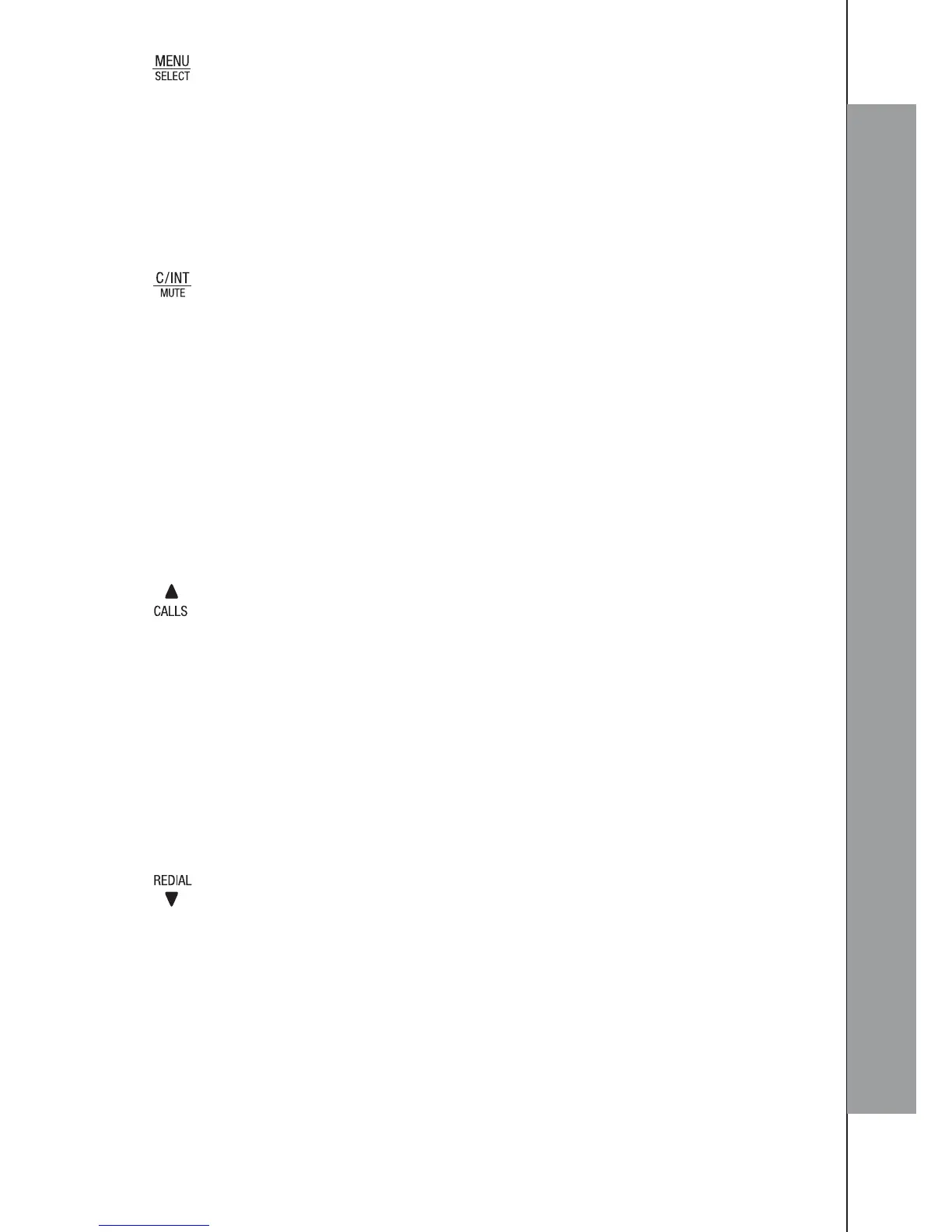9
(&550,/08:0631)0/&
.&/64&-&$5
In idle mode: Press to access the main menu.
In sub-menu mode: Press to confirm the selection.
During a call: Press to access Intercom/Phonebook/Redial
List/ Call List.
%&-&5&#"$,.65&*/5&3$0.
In main menu mode: Press to go back to idle screen.
In sub-menu mode: Press to go back to previous level, or
press and hold to go back to idle screen.
In editing / predialing mode: Press to clear a character / digit
or press and hold to delete all characters.
During a call: Press to mute / unmute the microphone.
In idle mode: Press to intercom another handset.
61$"--470-6.&61
In idle mode: Press to access the call list.
In menu mode: Press to scroll up the menu items.
In Phonebook list / Redial list / Call List: Press to scroll up
the list.
During a call: Press to increase the volume.
During ringing: Press to increase the ringer volume.
%08/3&%*"-70-6.&%08/
In idle mode: Press to access the redial list.
In menu mode: Press to scroll down the menu items.
In Phonebook list / Redial list / Call List: Press to scroll
down the list.
During a call: Press to decrease the volume.
During ringing: Press to decrease the ringer volume.