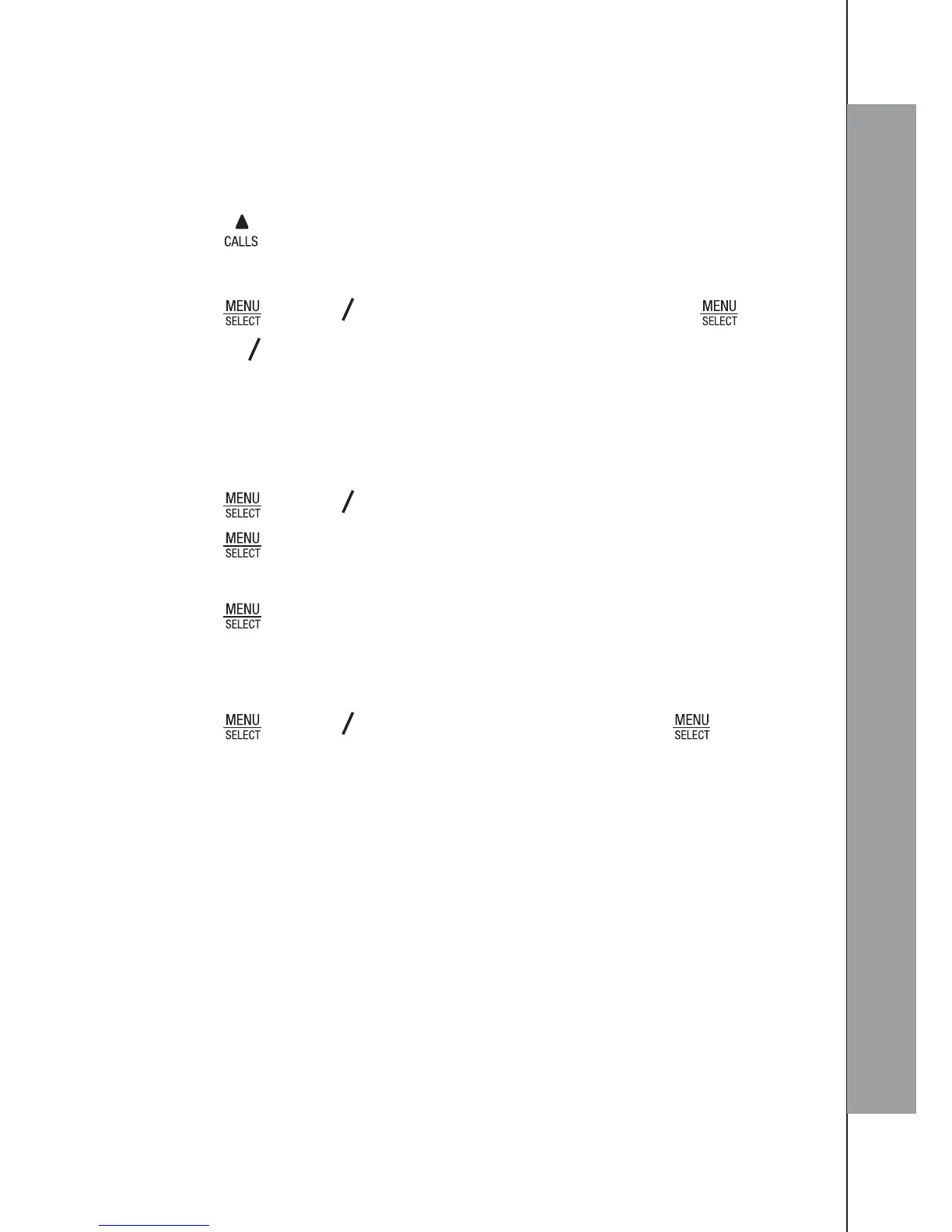39
$"--&3%*41-":/&5803,%&1&/%&/5
7JFXUIF$BMM-JTU
Review the caller log history to find out who called, to easily
return a call, or to save the caller’s name and number into your
phonebook. “&.15:” appears if there are no records in the call
list.
Press
to access the call list.
03
Press
and
S
T
to select $"---*45. Press .
2. Press
S
T
to select the desired entry.
4UPSFB$BMM-JTU/VNCFSJOUPUIF1IPOFCPPL
Follow Steps 1 and 2 in the section of 7JFXUIF$BMMMJTU.
Press
and
S
T
to select "%%501#.
Press
to enter the name. (See &OUFSJOH/BNFT on
page 26)
Press
and the selected call list number is displayed.
Edit the number if necessary. (See 8SJUJOH5JQT on
page 27)
Press
and
S
T
to select the melody, and to
confirm.
NOTE
If the phonebook is full, “1#'6--” will be displayed. You need
to delete some entries from the phonebook in order to save new
ones.
1.
1.
2.
3.
4.
5.
6.
