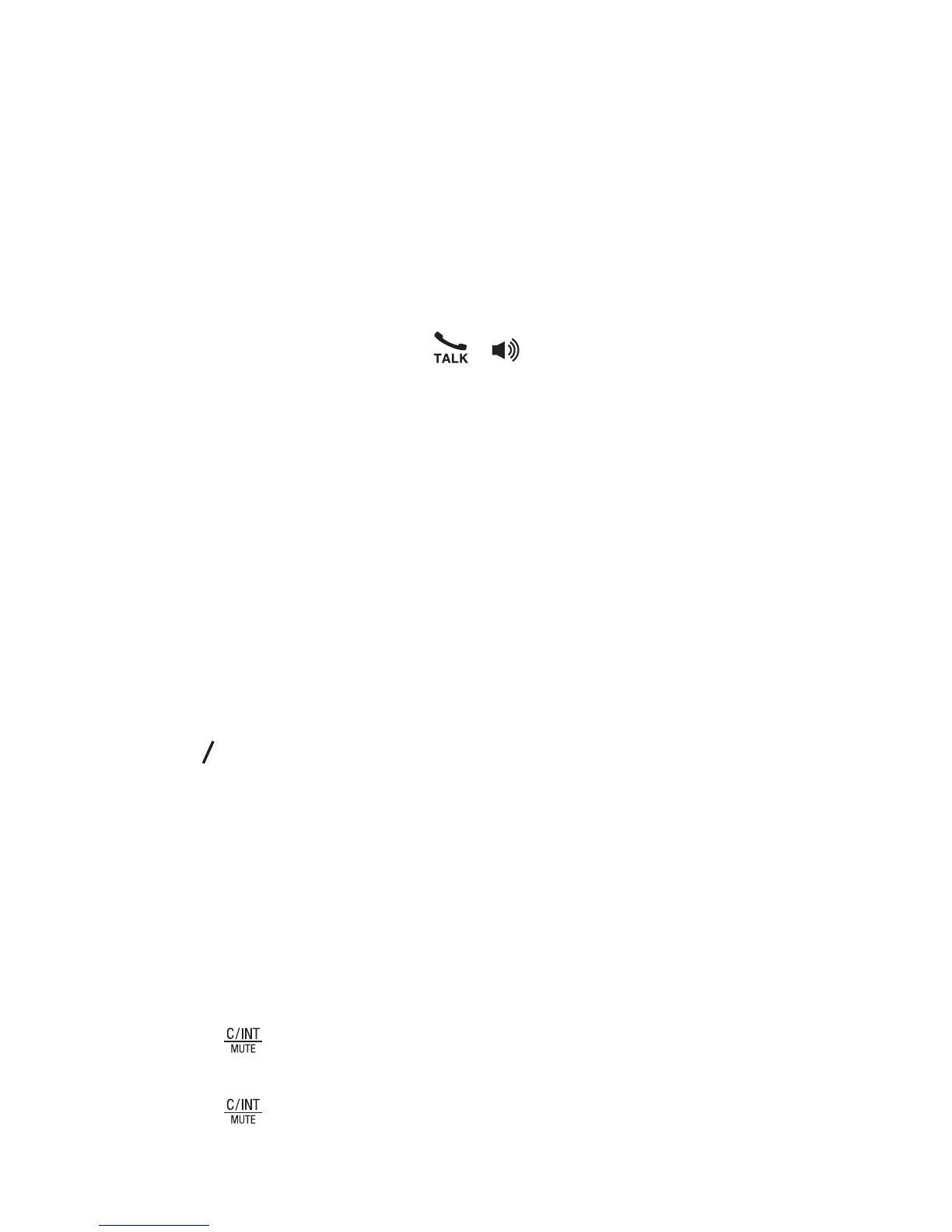20
0VUPG3BOHF8BSOJOH
When the handset goes out of range of the base, the screen
will display “0650'3"/(&”, and the call will be disconnected
if you are on a call. When you move back within range, the
handset will automatically reconnect to the base.
"OTXFSB$BMM
If the handset is not on the charging cradle:
When the phone rings, press
/ to answer a call.
If the handset is on the base or charger and if "650"/48&3
is set to 0/:
When the phone rings, pick up the handset to answer a call.
If you wish to switch "650"/48&3Off, see page 34. The
default setting is 0/.
"EKVTU&BSQJFDFBOE4QFBLFSQIPOF7PMVNF
There are 5 levels (70-6.&UP70-6.&) to choose from
for each of earpiece and speakerphone volume.
During a call:
Press
S
T
to select from 70-6.& to 70-6.&. The
current setting is shown. When you end the call, the setting will
remain at the last selected level.
.VUFB$BMM
You can mute the microphone so that you can talk to someone
nearby without letting the caller hear you during a call.
During a call:
1. Press
to mute the microphone and “4&$3&$:0/” will
display on the LCD. Your caller cannot hear you.
2. Press
again to unmute the microphone.
