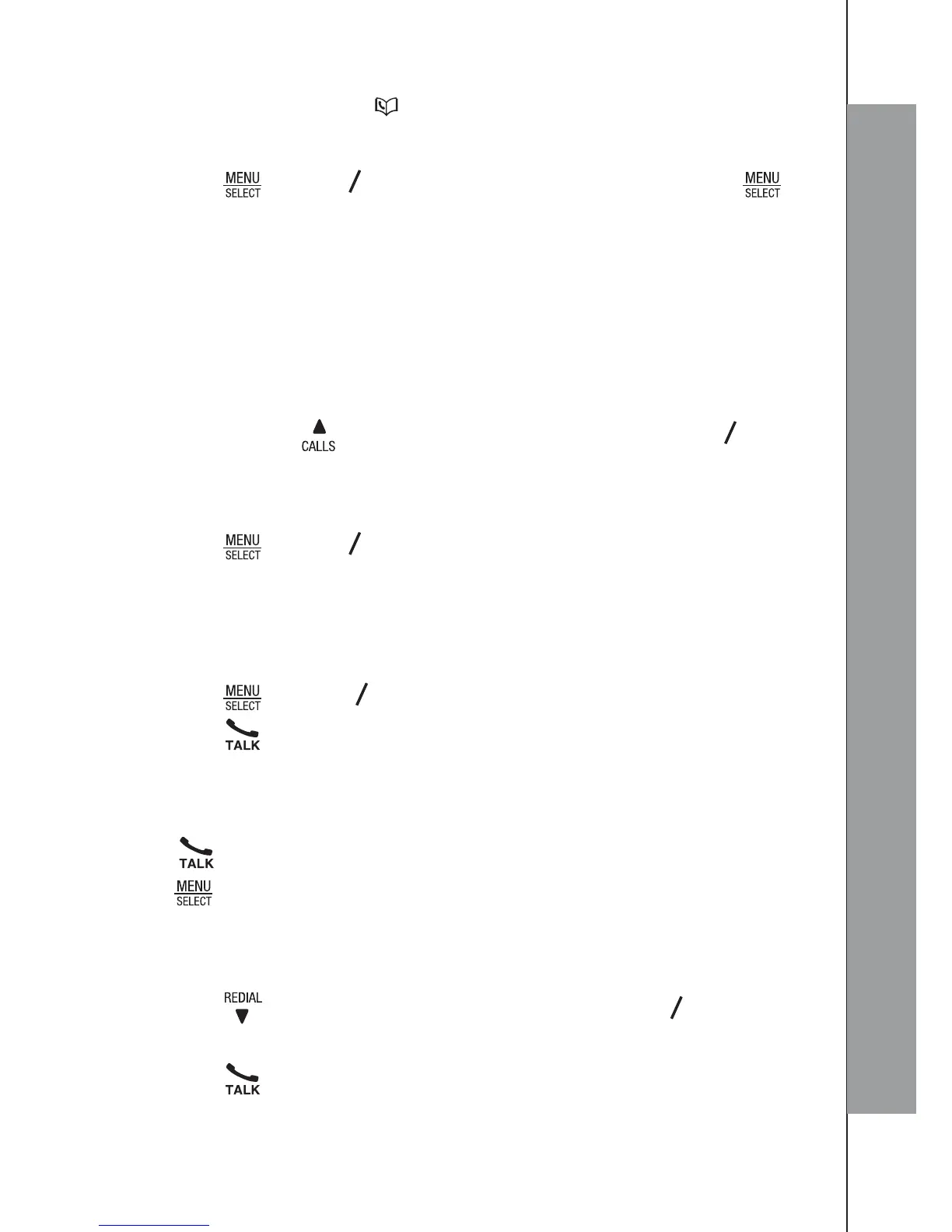19
64&:0631)0/&
4FBSDI"MQIBCFUJDBMMZGPS1IPOFCPPL&OUSJFT
In idle mode, press to access the phonebook list.
03
Press
then
S
T
to select 1)0/�,. Press .
Press the numeric key containing the first letter of the name
you want. For example, pressing will show the entries
starting with A. Pressing again will show the entries
starting with B, etc.
$BMMGSPNUIF$BMM-JTU
In idle, press to access the call list and press
S
T
to
select.
03
Press
then
S
T
to select $"---*45.
NOTE
The first entry in the call list will be displayed. If there is no entry
in the call list, it will show “&.15:”.
Press
then
S
T
to select desired call list.
Press
to dial the number.
$BMM-JTU&OUSZ
Press to dial out to the selected Call List entry. Alternatively,
press
to access the Call List from the main menu.
$BMMGSPNUIF3FEJBM-JTU
Press to access the redial list and press
S
T
to select
the desired redial number.
Press
to dial out to the selected redial number.
1.
2.
1.
2.
3.
1.
2.
