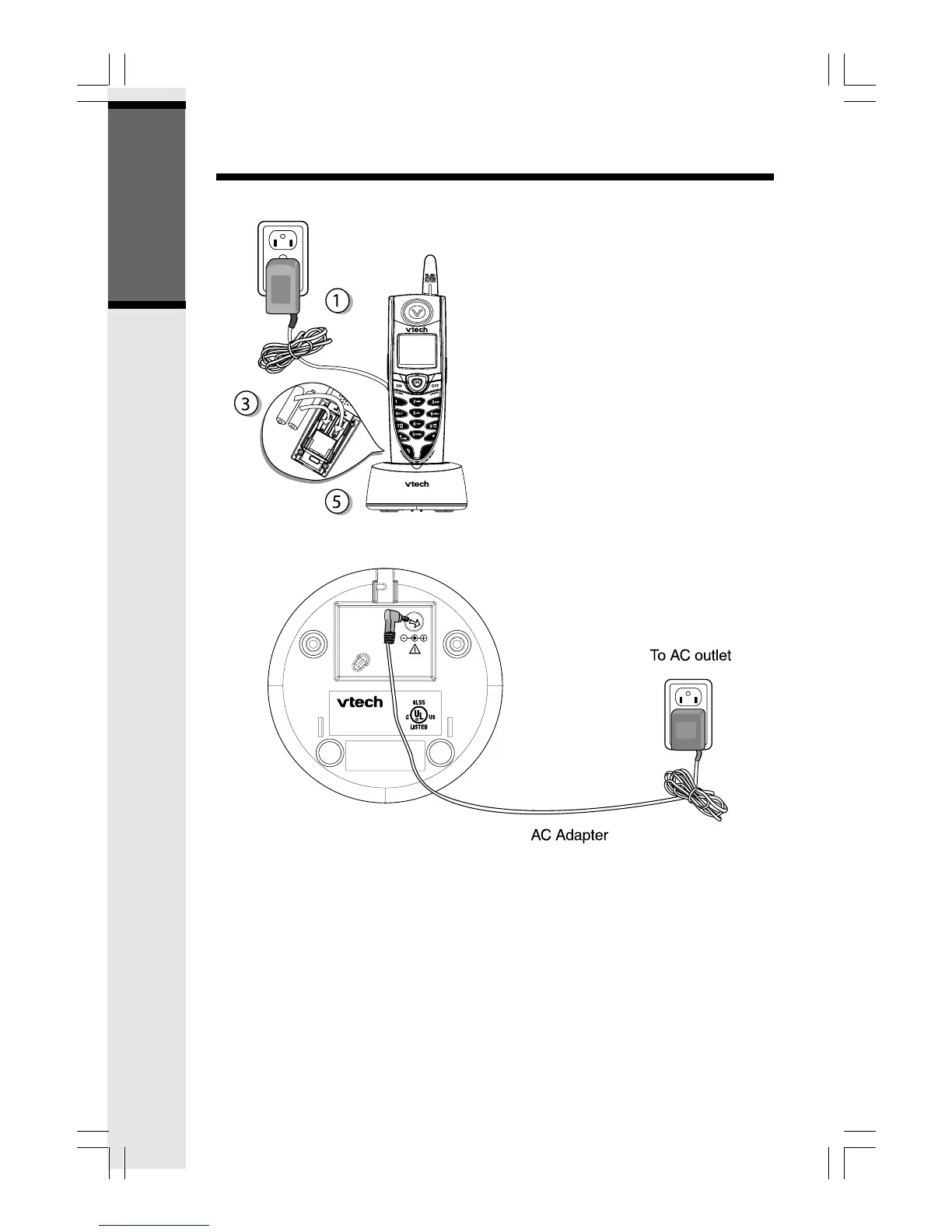12
Getting Started
Installation and Registration of Accessory Handset
Setup of the i 5803/ i 5807 Accessory Handset
1. Plug the AC power adapter into an elec-
trical outlet.
2. Place the new battery cells in the
Handset with the positive and
negative poles aligned in the bat-
tery compartment.
3. Replace the battery compartment
cover by sliding it upward.
4. Place the Handset in the Charger, and
allow it to charge for 12 hours. After
the initial charge, a maintenance
charge of 8 hours should be suffi-
cient.
MODEL: 5807
VTECH TELECOMMUNICATIONS LTD.
DC 6V 300mA
CLASS 2 POWER SOURCE ONLY
CORDLESS TELEPHONE
DC 6V