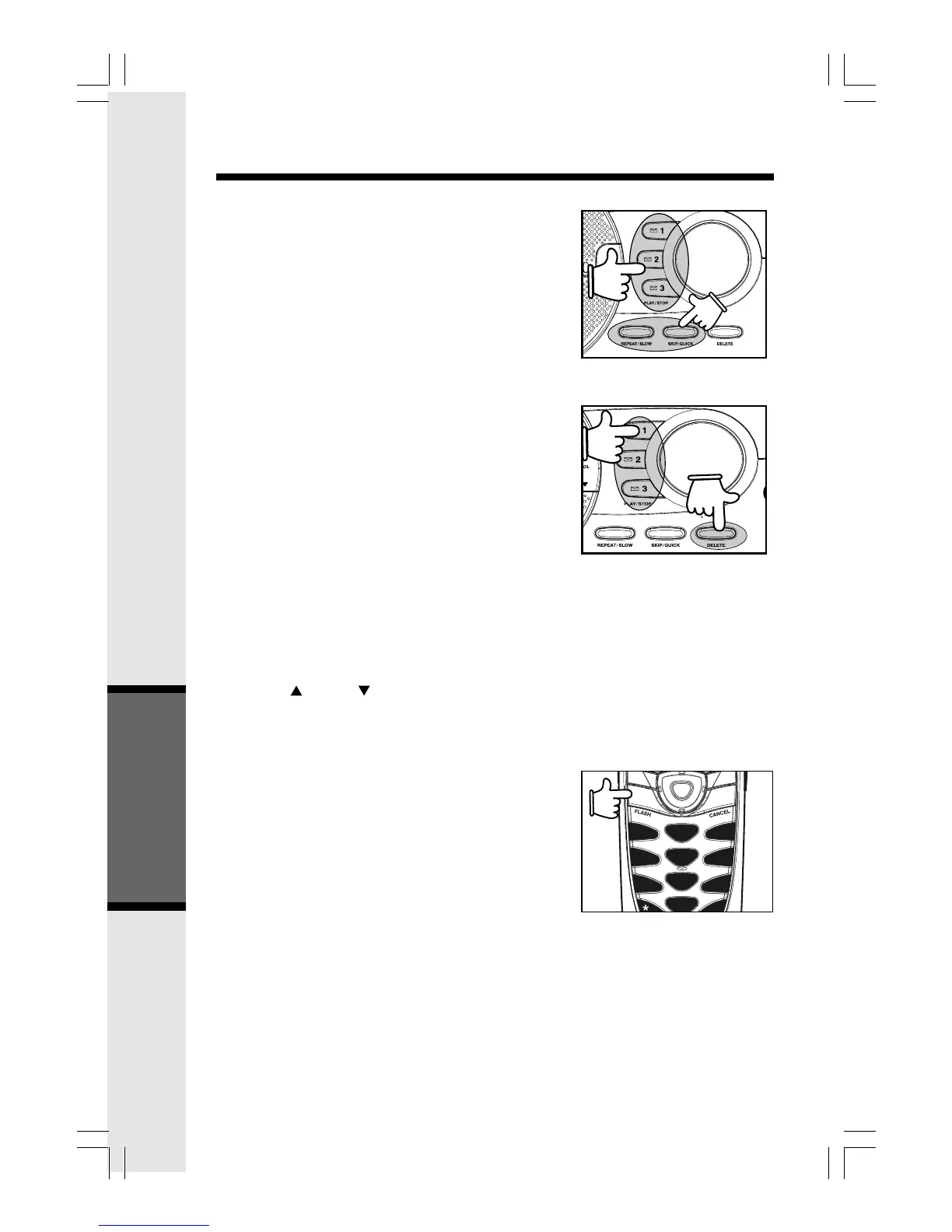#
Play Messages
Press the desired MAILBOX key to play
messages. Press again to stop playback. A Mailbox
key will flash if that mailbox contains any unplayed
messages. It will glow steadily if it contains only pre-
viously heard messages. Press SKIP/QUICK to skip
to the next message; press and hold SKIP/QUICK
to speed up playback. Press REPEAT/SLOW to re-
peat a message; press twice to repeat previous
message; press and hold REPEAT/SLOW to slow
down playback.
NOTE: If a Mailbox contains a combination of new
and old messages, you will only hear unplayed mes-
sages, then the system will return to idle mode. Press
the MAILBOX key again to hear all old messages.
Delete Messages
• Press DELETE to erase the current message play-
ing.
• To delete all messages in a mailbox, press
DELETE, then the appropriate MAILBOX button.
• You cannot delete a message until it’s been
reviewed and deleted messages cannot be re-
covered.
Adjust Playback Volume
Press VOL or VOL to adjust the Base speaker
volume while playing back messages.
Call Screening/Intercept
1. Make sure the answering system is ON. At the
Base, set the message playback volume to a
suiteable volume to hear the caller’s message.
2. If you decide to take the call, press ON (or
SPEAKERPHONE) on the Handset. The answer-
ing system will return to the idle mode.
3. If you pick up an extension phone during the an-
nouncement and the announcement does not stop
right away, press and release the telephone
switchhook at the extension.