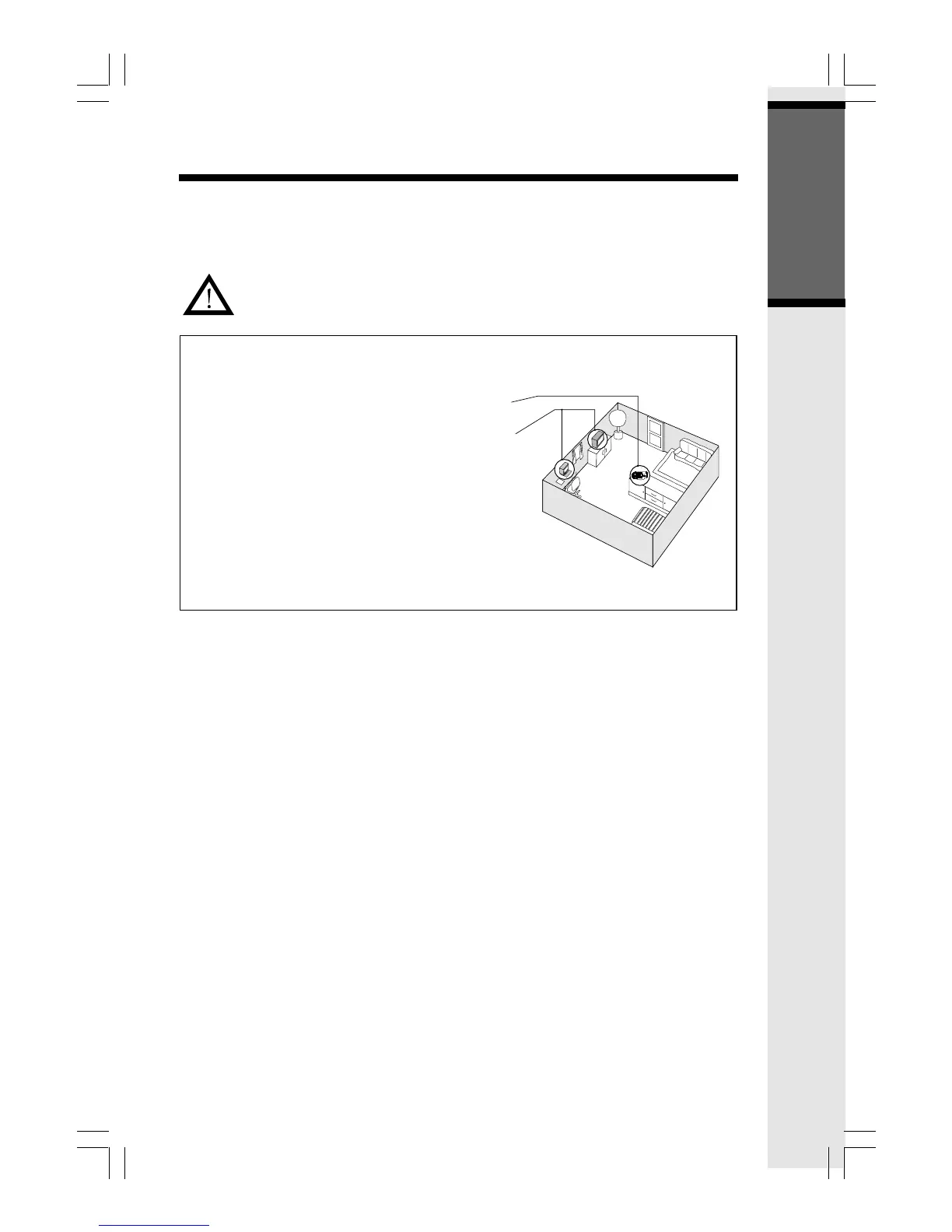9
Getting Started
Tone/Pulse Selection
Your i 5866 is preset for tone dialing. See Phone Setup for tone/pulse options.
IMPORTANT: FOR MAXIMUM PERFORMANCE
OF YOUR CORDLESS TELEPHONE SYSTEM:
1. Choose a central location for your Base Unit.
2. Install your Base Unit and Extension Hand-
sets away from electronic equipment, such
as personal computers, television sets and
microwave ovens.
3. In locations where there are multiple
cordless telephones, separate base units
as much as possible.
4. Install your telephone equipment away from
heat sources and sunlight.
5. Avoid excessive moisture, dust or extreme
cold.
CAUTION: Use only the VTech power supply provided with your telephone.
Setup