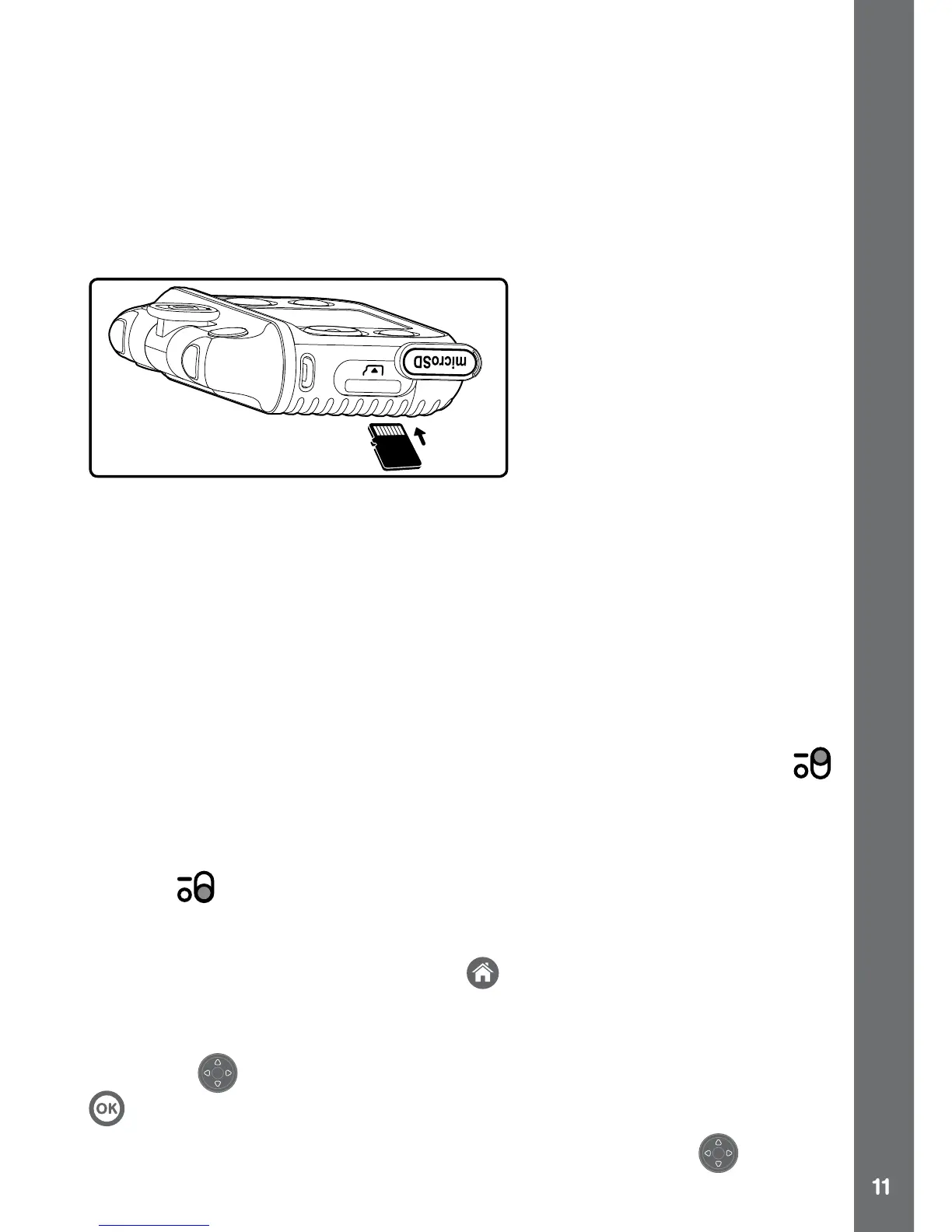the memory card has been inserted, turn the camera ON and it will
automatically be detected and set as the default memory storage.
NOTE: If a memory card is being used, data stored in the internal
memory cannot be seen in the camera unless the memory card is
removed. To prevent accidental data loss, make sure you have backed
up all important data from your memory card before using it.
TO BEGIN USING
KIDIzOOM
®
ACTION CAM 180°
and that the battery has been fully charged before using the Kidizoom
®
Action Cam 180°.
NOTE:
position
when used daily, otherwise, the date and time will need to
be set when switching the camera ON again.
to turn the Kidizoom
®
Action
Cam 180° ON. When turning the Kidizoom
®
Action Cam 180° ON for
to select your desired language and press the OK Button
Next, you will need to set the date and time. Use the
to select
TO BEGIN USING KIDIzOOM
®
ACTION CAM 180