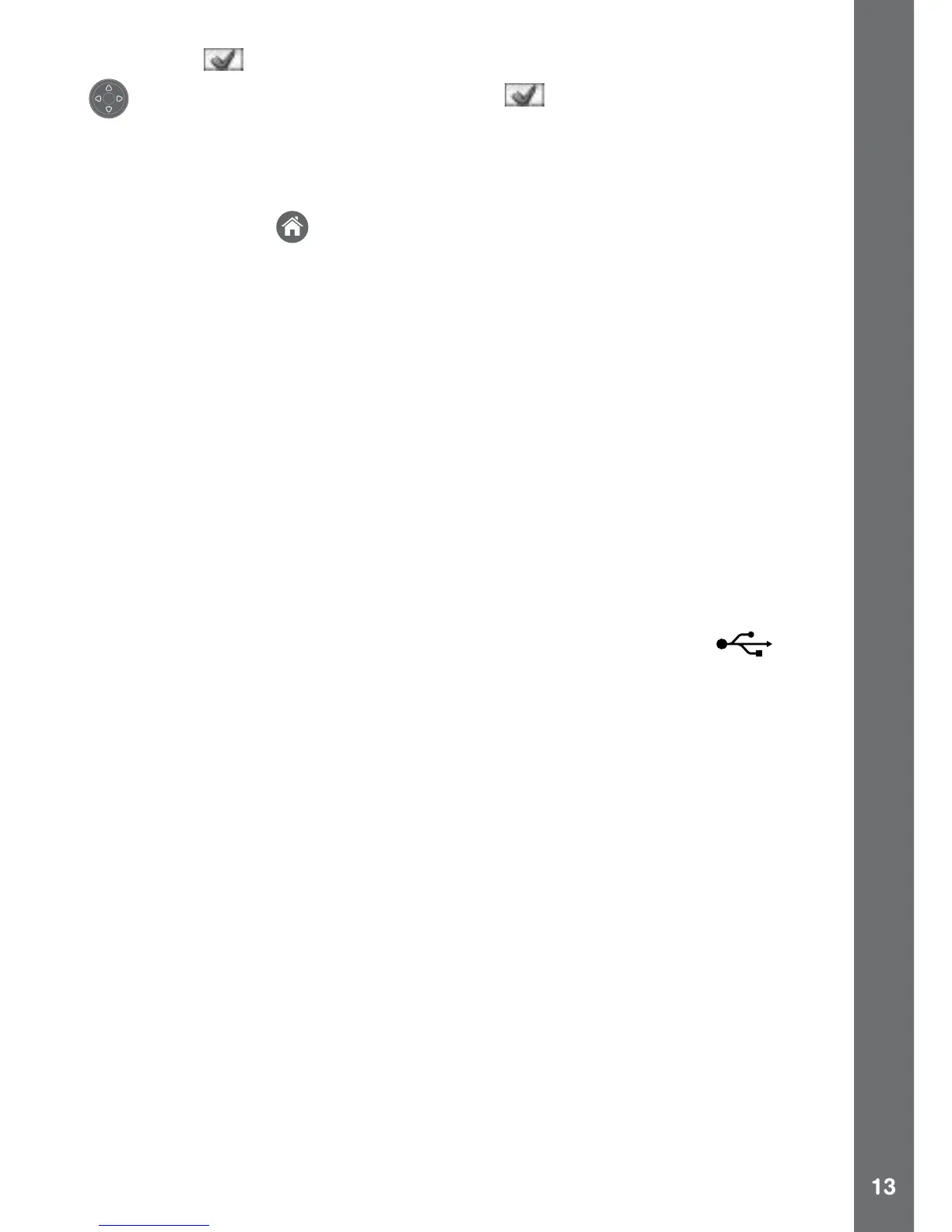and select
to continue, and then follow
the
Turn Off the Kidizoom
®
Action Cam 180°
To turn your Kidizoom
®
Action Cam 180°
for 2 seconds. The Kidizoom
®
Action Cam 180°
input.
CONNECTING TO A COMPUTER
You can connect Kidizoom
®
Action Cam 180° to a PC or Mac computer
between the camera and computer. Please follow the below steps to
make the connection.
camera.
camera.
storage of system data and cannot be accessed. If there is a memory
card in the camera, the removable drive will show the content on the
memory card only.
NOTE: Once the camera is connected to your computer, do not
computer.
To avoid any potential damage to your Kidizoom
®
Action Cam 180°:
of the camera.
TobackupphotoorvideolestakenbyKidizoom
®
Action Cam 180°:
removable drive VTech 5070.
CONNECTING TO A COMPUTER