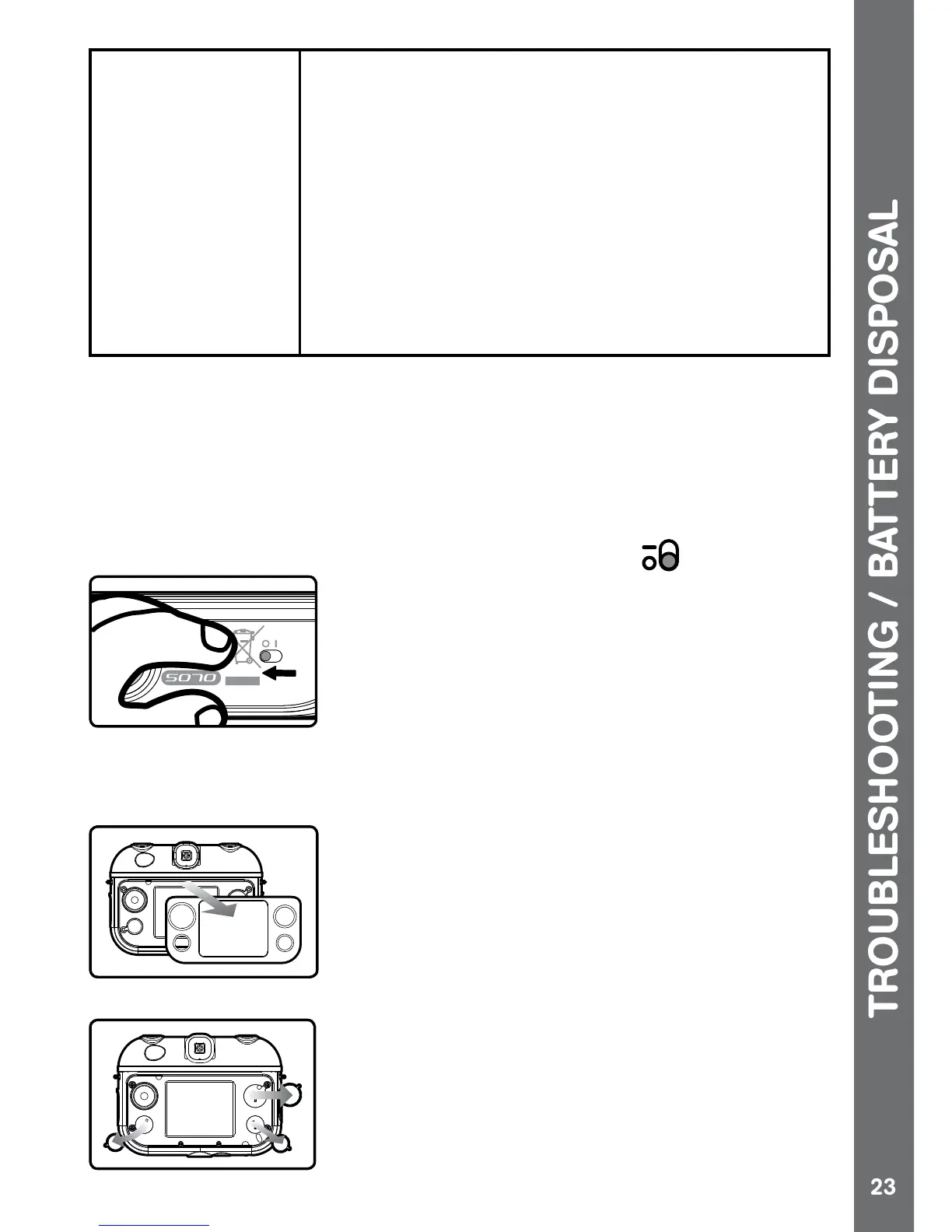Memory card
cannot be
detected
1. Check if the memory card is correctly inserted.
2. Check to see if the memory card is the supported
Kidizoom
®
Action
Cam 180°
data from your memory card and format it in
using it in your Kidizoom
®
Action Cam 180°.
BATTERY DISPOSAL
How to take out the battery for disposal
CAUTION: The below steps must be carried out by an adult and with
care. Wearing protective gloves is recommended in case any battery
leakage has occurred.
position.
2. Remove the plate covering the back of the Kidizoom
®
Action Cam
180°. A tool may be required to lever it off. We recommended trying to
remove the plate from the top corner.
3. Remove the below buttons from the Kidizoom
®
Action Cam 180°.
